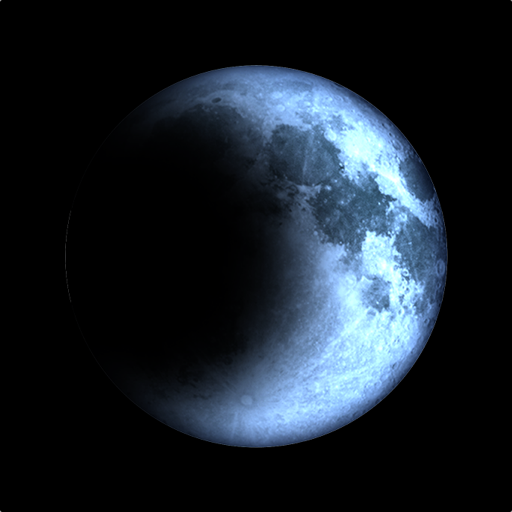Easy Metronome
Spiele auf dem PC mit BlueStacks - der Android-Gaming-Plattform, der über 500 Millionen Spieler vertrauen.
Seite geändert am: 21.05.2024
Play Easy Metronome on PC
Music lessons feel simpler when the app gives you total control over the tempo. Set a precise BPM without effort. Choose from up to 16 beats and tap each beat to switch between 3 levels of individual emphasis or to mute them.
Teachers and experienced musicians can customize the app with a wide-range selection of time signatures and subdivisions to tailor their rhythm. You can even tap the beat and let Easy Metronome follow your lead.
Group rehearsals run smoothly when everyone can monitor the tempo visually with the large beat display on phones, tablets or Chromebooks. If you prefer to hear the beats, pick the sound that better matches your style.
Easy Metronome is versatile and customizable. Select between various beat sounds and see the colors match your wallpaper choice on Android 13+.
Our mission with Easy Metronome is to make the process of keeping time simple and intuitive so you can focus on your music. We are committed to enhancing and expanding our features, but rest assured, it will always be simple and easy to use.
Download Easy Metronome now to redefine your rhythm!
Spiele Easy Metronome auf dem PC. Der Einstieg ist einfach.
-
Lade BlueStacks herunter und installiere es auf deinem PC
-
Schließe die Google-Anmeldung ab, um auf den Play Store zuzugreifen, oder mache es später
-
Suche in der Suchleiste oben rechts nach Easy Metronome
-
Klicke hier, um Easy Metronome aus den Suchergebnissen zu installieren
-
Schließe die Google-Anmeldung ab (wenn du Schritt 2 übersprungen hast), um Easy Metronome zu installieren.
-
Klicke auf dem Startbildschirm auf das Easy Metronome Symbol, um mit dem Spielen zu beginnen