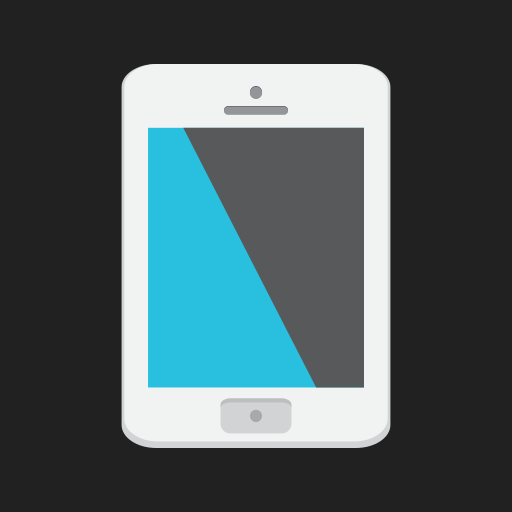Night Filter
Spiele auf dem PC mit BlueStacks - der Android-Gaming-Plattform, der über 500 Millionen Spieler vertrauen.
Seite geändert am: 22. Juli 2015
Play Night Filter on PC
Features
★ Adjust your screen's brightness and color.
★ Add quick shortcuts to your home screen.
★ Schedule the filter to start & stop at a specific time.
And more! Download the app and try it out to see all of the features.
Troubleshooting
* If you accidentally turn your screen black, press volume up or volume down inside the app to turn off the filter, or power off your phone by holding the power button.
* If "Override screen brightness" doesn't work, try turning off "auto brightness" from your settings. This feature may also cause your screen to turn off and/or the lockscreen to activate if the setting is too low.
* To install an app from Google Play or other app stores, please turn off the filter first.
If you have any questions or concerns, please don't hesitate to contact us by email.
Permissions
Draw over other apps: Required for the screen filter to work.
Full network access, view network connections: Used for Google AdMob.
Spiele Night Filter auf dem PC. Der Einstieg ist einfach.
-
Lade BlueStacks herunter und installiere es auf deinem PC
-
Schließe die Google-Anmeldung ab, um auf den Play Store zuzugreifen, oder mache es später
-
Suche in der Suchleiste oben rechts nach Night Filter
-
Klicke hier, um Night Filter aus den Suchergebnissen zu installieren
-
Schließe die Google-Anmeldung ab (wenn du Schritt 2 übersprungen hast), um Night Filter zu installieren.
-
Klicke auf dem Startbildschirm auf das Night Filter Symbol, um mit dem Spielen zu beginnen