
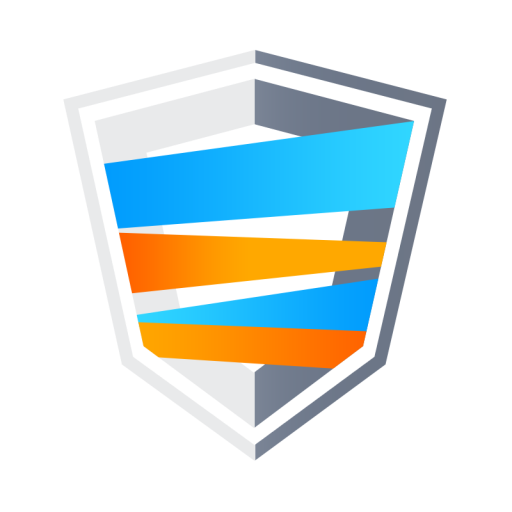
Smart DNS Proxy VPN 2
Spiele auf dem PC mit BlueStacks - der Android-Gaming-Plattform, der über 500 Millionen Spieler vertrauen.
Seite geändert am: 9. April 2020
Play Smart DNS Proxy VPN 2 on PC
Smart DNS Proxy is now providing access to its secure global network over VPN protocols. This app gives you internet traffic encryption and security when you connect to non-secure wifi. It's private, fast, and easy to use.
All network locations support IPSec.
This app gives you access to our Full VPN and SmartVPN network locations. Full VPN locations are specifically for the best possible encryption and security, and SmartVPN locations are especially to access global media streaming services.
* When using our SmartVPN networks, please make sure to connect to the physically closest SmartVPN location to you. So, you can get the best possible speed.
* For any support queries, please reach our 24/7 live chat or email support from our website. We'll continuously improve this app for you.
Smart DNS Proxy VPN Specifications
- Instant access on signup
- Global 500+ VPN Servers
- Unlimited Bandwidth
- SmartVPN technology
- No Log Policy in the network
- Bank-Level Encryption
- 24/7 Live Support
- Instant Wifi Protection
- Supports up to 5 devices simultaneously
- One-click connection
- Auto Reconnect
Spiele Smart DNS Proxy VPN 2 auf dem PC. Der Einstieg ist einfach.
-
Lade BlueStacks herunter und installiere es auf deinem PC
-
Schließe die Google-Anmeldung ab, um auf den Play Store zuzugreifen, oder mache es später
-
Suche in der Suchleiste oben rechts nach Smart DNS Proxy VPN 2
-
Klicke hier, um Smart DNS Proxy VPN 2 aus den Suchergebnissen zu installieren
-
Schließe die Google-Anmeldung ab (wenn du Schritt 2 übersprungen hast), um Smart DNS Proxy VPN 2 zu installieren.
-
Klicke auf dem Startbildschirm auf das Smart DNS Proxy VPN 2 Symbol, um mit dem Spielen zu beginnen



