
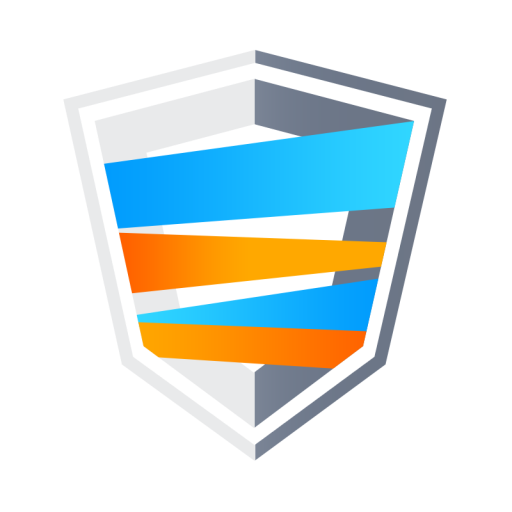
Smart DNS Proxy VPN 2
Gioca su PC con BlueStacks: la piattaforma di gioco Android, considerata affidabile da oltre 500 milioni di giocatori.
Pagina modificata il: 9 aprile 2020
Play Smart DNS Proxy VPN 2 on PC
Smart DNS Proxy is now providing access to its secure global network over VPN protocols. This app gives you internet traffic encryption and security when you connect to non-secure wifi. It's private, fast, and easy to use.
All network locations support IPSec.
This app gives you access to our Full VPN and SmartVPN network locations. Full VPN locations are specifically for the best possible encryption and security, and SmartVPN locations are especially to access global media streaming services.
* When using our SmartVPN networks, please make sure to connect to the physically closest SmartVPN location to you. So, you can get the best possible speed.
* For any support queries, please reach our 24/7 live chat or email support from our website. We'll continuously improve this app for you.
Smart DNS Proxy VPN Specifications
- Instant access on signup
- Global 500+ VPN Servers
- Unlimited Bandwidth
- SmartVPN technology
- No Log Policy in the network
- Bank-Level Encryption
- 24/7 Live Support
- Instant Wifi Protection
- Supports up to 5 devices simultaneously
- One-click connection
- Auto Reconnect
Gioca Smart DNS Proxy VPN 2 su PC. È facile iniziare.
-
Scarica e installa BlueStacks sul tuo PC
-
Completa l'accesso a Google per accedere al Play Store o eseguilo in un secondo momento
-
Cerca Smart DNS Proxy VPN 2 nella barra di ricerca nell'angolo in alto a destra
-
Fai clic per installare Smart DNS Proxy VPN 2 dai risultati della ricerca
-
Completa l'accesso a Google (se hai saltato il passaggio 2) per installare Smart DNS Proxy VPN 2
-
Fai clic sull'icona Smart DNS Proxy VPN 2 nella schermata principale per iniziare a giocare



