
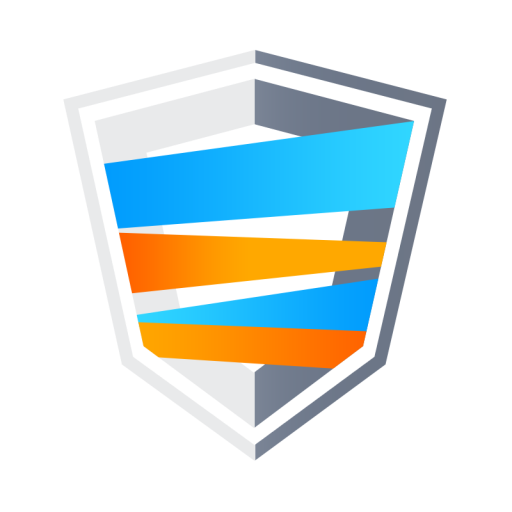
Smart DNS Proxy VPN 2
Graj na PC z BlueStacks – Platforma gamingowa Android, która uzyskała zaufanie ponad 500 milionów graczy!
Strona zmodyfikowana w dniu: 9 kwietnia 2020
Play Smart DNS Proxy VPN 2 on PC
Smart DNS Proxy is now providing access to its secure global network over VPN protocols. This app gives you internet traffic encryption and security when you connect to non-secure wifi. It's private, fast, and easy to use.
All network locations support IPSec.
This app gives you access to our Full VPN and SmartVPN network locations. Full VPN locations are specifically for the best possible encryption and security, and SmartVPN locations are especially to access global media streaming services.
* When using our SmartVPN networks, please make sure to connect to the physically closest SmartVPN location to you. So, you can get the best possible speed.
* For any support queries, please reach our 24/7 live chat or email support from our website. We'll continuously improve this app for you.
Smart DNS Proxy VPN Specifications
- Instant access on signup
- Global 500+ VPN Servers
- Unlimited Bandwidth
- SmartVPN technology
- No Log Policy in the network
- Bank-Level Encryption
- 24/7 Live Support
- Instant Wifi Protection
- Supports up to 5 devices simultaneously
- One-click connection
- Auto Reconnect
Zagraj w Smart DNS Proxy VPN 2 na PC. To takie proste.
-
Pobierz i zainstaluj BlueStacks na PC
-
Zakończ pomyślnie ustawienie Google, aby otrzymać dostęp do sklepu Play, albo zrób to później.
-
Wyszukaj Smart DNS Proxy VPN 2 w pasku wyszukiwania w prawym górnym rogu.
-
Kliknij, aby zainstalować Smart DNS Proxy VPN 2 z wyników wyszukiwania
-
Ukończ pomyślnie rejestrację Google (jeśli krok 2 został pominięty) aby zainstalować Smart DNS Proxy VPN 2
-
Klinij w ikonę Smart DNS Proxy VPN 2 na ekranie startowym, aby zacząć grę



