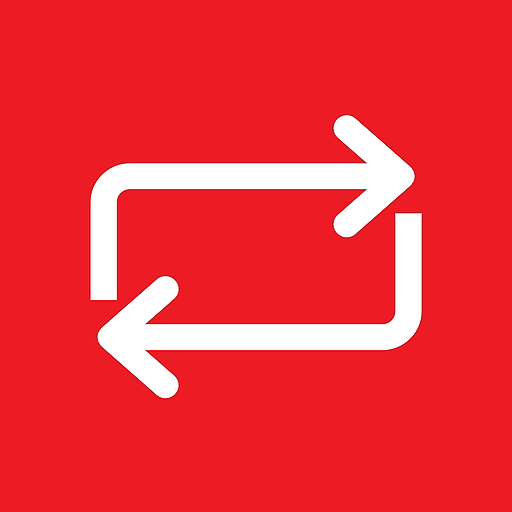Repost it! Save and Repost for Instagram
Jouez sur PC avec BlueStacks - la plate-forme de jeu Android, approuvée par + 500M de joueurs.
Page Modifiée le: 9 septembre 2019
Play Repost it! Save and Repost for Instagram on PC
Simple and powerful, you can focus on reposting your favorite posts from Instagram. You can also reposts stories!
How to Repost
Once you open the app, you will be able to:
1. Repost by searching username
Just enter the username of the posts you would like to repost from and the app will do the rest.
2. Repost from link
Just copy the share link and we will do the rest.
3. Repost and save your own posts
You can repost and save media that you own. This will appear under "My Posts".
4. Repost from Timeline
Browse your latest timeline and repost your favorite daily posts.
5. Repost from posts you've liked
Browse every post you have liked and repost them.
6. Repost from Stories
Our favorite feature! Repost from stories to your own story or to your feed.
7. Watermark your posts
As always, you can add attribute watermark to every post
Every post can be reposted on your story or in your feed. You decide!
QUESTIONS?
If you have any questions, or run into any trouble – please contact us at Digisetapps@gmail.com
IMPORTANT: Make sure you credit the original content creator and that you have their permissions to use their image/video.
Jouez à Repost it! Save and Repost for Instagram sur PC. C'est facile de commencer.
-
Téléchargez et installez BlueStacks sur votre PC
-
Connectez-vous à Google pour accéder au Play Store ou faites-le plus tard
-
Recherchez Repost it! Save and Repost for Instagram dans la barre de recherche dans le coin supérieur droit
-
Cliquez pour installer Repost it! Save and Repost for Instagram à partir des résultats de la recherche
-
Connectez-vous à Google (si vous avez ignoré l'étape 2) pour installer Repost it! Save and Repost for Instagram
-
Cliquez sur l'icône Repost it! Save and Repost for Instagram sur l'écran d'accueil pour commencer à jouer