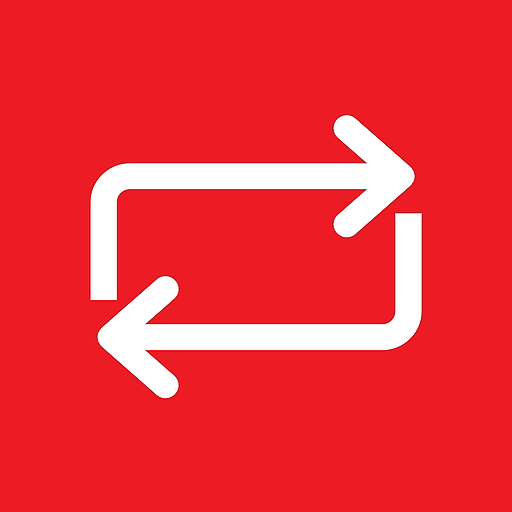Repost it! Save and Repost for Instagram
소셜 | DIGISET LLC
5억명 이상의 게이머가 신뢰하는 안드로이드 게임 플랫폼 BlueStacks으로 PC에서 플레이하세요.
Play Repost it! Save and Repost for Instagram on PC
Meet the all-new Repost it!
Simple and powerful, you can focus on reposting your favorite posts from Instagram. You can also reposts stories!
How to Repost
Once you open the app, you will be able to:
1. Repost by searching username
Just enter the username of the posts you would like to repost from and the app will do the rest.
2. Repost from link
Just copy the share link and we will do the rest.
3. Repost and save your own posts
You can repost and save media that you own. This will appear under "My Posts".
4. Repost from Timeline
Browse your latest timeline and repost your favorite daily posts.
5. Repost from posts you've liked
Browse every post you have liked and repost them.
6. Repost from Stories
Our favorite feature! Repost from stories to your own story or to your feed.
7. Watermark your posts
As always, you can add attribute watermark to every post
Every post can be reposted on your story or in your feed. You decide!
QUESTIONS?
If you have any questions, or run into any trouble – please contact us at Digisetapps@gmail.com
IMPORTANT: Make sure you credit the original content creator and that you have their permissions to use their image/video.
Simple and powerful, you can focus on reposting your favorite posts from Instagram. You can also reposts stories!
How to Repost
Once you open the app, you will be able to:
1. Repost by searching username
Just enter the username of the posts you would like to repost from and the app will do the rest.
2. Repost from link
Just copy the share link and we will do the rest.
3. Repost and save your own posts
You can repost and save media that you own. This will appear under "My Posts".
4. Repost from Timeline
Browse your latest timeline and repost your favorite daily posts.
5. Repost from posts you've liked
Browse every post you have liked and repost them.
6. Repost from Stories
Our favorite feature! Repost from stories to your own story or to your feed.
7. Watermark your posts
As always, you can add attribute watermark to every post
Every post can be reposted on your story or in your feed. You decide!
QUESTIONS?
If you have any questions, or run into any trouble – please contact us at Digisetapps@gmail.com
IMPORTANT: Make sure you credit the original content creator and that you have their permissions to use their image/video.
PC에서 Repost it! Save and Repost for Instagram 플레이해보세요.
-
BlueStacks 다운로드하고 설치
-
Google Play 스토어에 로그인 하기(나중에 진행가능)
-
오른쪽 상단 코너에 Repost it! Save and Repost for Instagram 검색
-
검색 결과 중 Repost it! Save and Repost for Instagram 선택하여 설치
-
구글 로그인 진행(만약 2단계를 지나갔을 경우) 후 Repost it! Save and Repost for Instagram 설치
-
메인 홈화면에서 Repost it! Save and Repost for Instagram 선택하여 실행