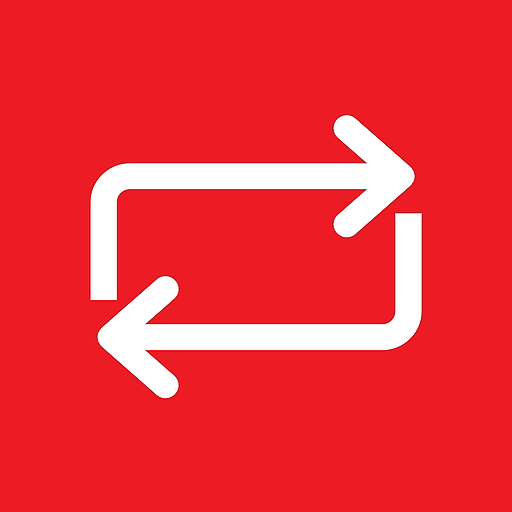Repost it! Save and Repost for Instagram
Играйте на ПК с BlueStacks – игровой платформе для приложений на Android. Нас выбирают более 500 млн. игроков.
Страница изменена: 9 сентября 2019 г.
Play Repost it! Save and Repost for Instagram on PC
Simple and powerful, you can focus on reposting your favorite posts from Instagram. You can also reposts stories!
How to Repost
Once you open the app, you will be able to:
1. Repost by searching username
Just enter the username of the posts you would like to repost from and the app will do the rest.
2. Repost from link
Just copy the share link and we will do the rest.
3. Repost and save your own posts
You can repost and save media that you own. This will appear under "My Posts".
4. Repost from Timeline
Browse your latest timeline and repost your favorite daily posts.
5. Repost from posts you've liked
Browse every post you have liked and repost them.
6. Repost from Stories
Our favorite feature! Repost from stories to your own story or to your feed.
7. Watermark your posts
As always, you can add attribute watermark to every post
Every post can be reposted on your story or in your feed. You decide!
QUESTIONS?
If you have any questions, or run into any trouble – please contact us at Digisetapps@gmail.com
IMPORTANT: Make sure you credit the original content creator and that you have their permissions to use their image/video.
Играйте в игру Repost it! Save and Repost for Instagram на ПК. Это легко и просто.
-
Скачайте и установите BlueStacks на ПК.
-
Войдите в аккаунт Google, чтобы получить доступ к Google Play, или сделайте это позже.
-
В поле поиска, которое находится в правой части экрана, введите название игры – Repost it! Save and Repost for Instagram.
-
Среди результатов поиска найдите игру Repost it! Save and Repost for Instagram и нажмите на кнопку "Установить".
-
Завершите авторизацию в Google (если вы пропустили этот шаг в начале) и установите игру Repost it! Save and Repost for Instagram.
-
Нажмите на ярлык игры Repost it! Save and Repost for Instagram на главном экране, чтобы начать играть.