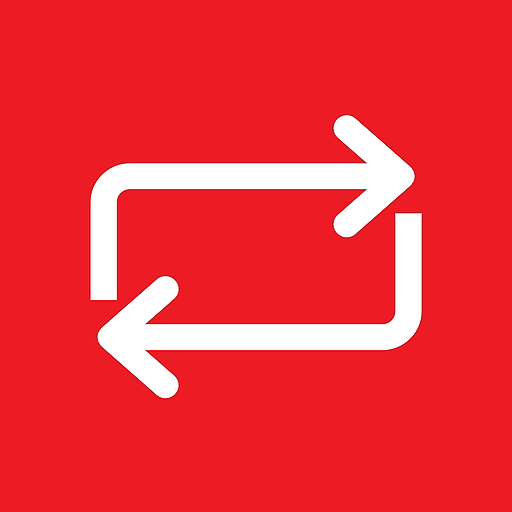Repost it! Save and Repost for Instagram
社交 | DIGISET LLC
在電腦上使用BlueStacks –受到5億以上的遊戲玩家所信任的Android遊戲平台。
Play Repost it! Save and Repost for Instagram on PC
Meet the all-new Repost it!
Simple and powerful, you can focus on reposting your favorite posts from Instagram. You can also reposts stories!
How to Repost
Once you open the app, you will be able to:
1. Repost by searching username
Just enter the username of the posts you would like to repost from and the app will do the rest.
2. Repost from link
Just copy the share link and we will do the rest.
3. Repost and save your own posts
You can repost and save media that you own. This will appear under "My Posts".
4. Repost from Timeline
Browse your latest timeline and repost your favorite daily posts.
5. Repost from posts you've liked
Browse every post you have liked and repost them.
6. Repost from Stories
Our favorite feature! Repost from stories to your own story or to your feed.
7. Watermark your posts
As always, you can add attribute watermark to every post
Every post can be reposted on your story or in your feed. You decide!
QUESTIONS?
If you have any questions, or run into any trouble – please contact us at Digisetapps@gmail.com
IMPORTANT: Make sure you credit the original content creator and that you have their permissions to use their image/video.
Simple and powerful, you can focus on reposting your favorite posts from Instagram. You can also reposts stories!
How to Repost
Once you open the app, you will be able to:
1. Repost by searching username
Just enter the username of the posts you would like to repost from and the app will do the rest.
2. Repost from link
Just copy the share link and we will do the rest.
3. Repost and save your own posts
You can repost and save media that you own. This will appear under "My Posts".
4. Repost from Timeline
Browse your latest timeline and repost your favorite daily posts.
5. Repost from posts you've liked
Browse every post you have liked and repost them.
6. Repost from Stories
Our favorite feature! Repost from stories to your own story or to your feed.
7. Watermark your posts
As always, you can add attribute watermark to every post
Every post can be reposted on your story or in your feed. You decide!
QUESTIONS?
If you have any questions, or run into any trouble – please contact us at Digisetapps@gmail.com
IMPORTANT: Make sure you credit the original content creator and that you have their permissions to use their image/video.
在電腦上遊玩Repost it! Save and Repost for Instagram . 輕易上手.
-
在您的電腦上下載並安裝BlueStacks
-
完成Google登入後即可訪問Play商店,或等你需要訪問Play商店十再登入
-
在右上角的搜索欄中尋找 Repost it! Save and Repost for Instagram
-
點擊以從搜索結果中安裝 Repost it! Save and Repost for Instagram
-
完成Google登入(如果您跳過了步驟2),以安裝 Repost it! Save and Repost for Instagram
-
在首頁畫面中點擊 Repost it! Save and Repost for Instagram 圖標來啟動遊戲