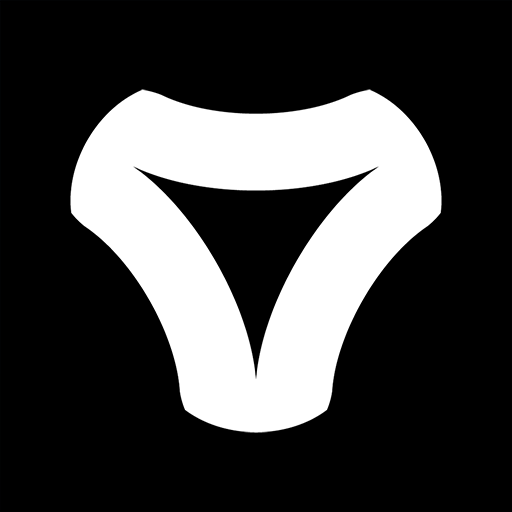EV Trip Optimizer for Tesla
None | Digital Auto Guides
在電腦上使用BlueStacks –受到5億以上的遊戲玩家所信任的Android遊戲平台。
Play EV Trip Optimizer for Tesla on PC
If you experience any problems with the app and need help please use the Feedback Report on the main menu.
EVTO has refined the most popular EV trip planner app for phone sized devices. Plan trips on your phone with multiple waypoints. Explore charging options using the charger overlays, have EVTO decide where to charge for you. Save frequently-used locations like 'Home' to speed up trip planning. EVTO is the only EV trip planner you'll need, and it's always with you.
EVTO is predominantly a subscription-based application, for both monthly or annual use. You can try EVTO for one week without commitment. With the free version you have all you need to plan day trips and you can subscribe to the extra features as needed. See http://www.digitalautoguides.com/#evto_main for all the features, help, tutorials and other valuable information before you install the application.
Please use the Feedback Report on the main menu or send an email to support@digitalautoguides.com if you encounter any issues while using the app.
The application takes into account your car's characteristics such as model, battery, charger, wheels, motors and tires along with your driving style. During planning the application collects en route weather, determines elevation gains/losses, uses wind speeds, temperatures, estimated speed, charging capabilities and your state of charge to help you discover the optimal trip with the least amount of total time expended.
You can save your trips* to be used over and over again, compare trips to each other using a variety of provided charts and graphs.
Standard Features Include:
• Optimized routing based on time
• Map based planning
• Automatic Supercharger allocation and charging time
• Trip limited to 500 mi / 800 km
• Add 3 stopover and charging waypoints of your own
• Automatic weather forecasts for route
• Weather energy calculation (temperature, wind, road conditions and precipitation)
• Show details of your trip
• Support for both phones and tablets
• Help on each panel and feature
• Graph energy (SoC) for the trip by distance
• Chart average energy consumption details by leg
• See and use non-Tesla chargers en route (USA Only)
• Create custom charging waypoints
• Share trips with other EVTO 4 Tesla users
Currently the advanced features* include:
• Additional optimization by minimum distance, energy or stops
• Minimum waypoint stop times
• Adjust minimum SoC by waypoint
• Create round trips (out and back)
• Reserve energy at destination for local travel
• Multiple car support (up to 5)
• Automatically integrate the trips into your calendar and navigation
• Compare trips with charts and tables
• Removal of trip length restriction
• Create master trips spanning multiple days/routes (trip segments)
• Support for towing, power and speed settings
• Export trip details for use in other programs (CSV)
• e-Mail trip itinerary
• Manage trips (store, delete, archive, restore, copy and reverse route)
* Requires subscription IAP
• The optional IAP subscriptions are for a period of 12 months or 30 days, whichever you prefer
• New subscriptions have a 1 week trial that can be cancelled for no charge during that period
• Payment will be charged to your account at confirmation of purchase
• Subscriptions will automatically renew unless auto-renew is turned off at least 24-hours before the end of the current period
• Account will be charged for renewal within 24-hours prior to the end of the current period, and identify the cost of the renewal
• The subscriptions may be managed by you and auto-renewal may be turned off by going to your Account Settings after purchase
• You can find out Terms of Use at this site
http://www.digitalautoguides.com/dag-license/
• Any unused portion of the free trial period will be forfeited when you purchase the subscription
EVTO has refined the most popular EV trip planner app for phone sized devices. Plan trips on your phone with multiple waypoints. Explore charging options using the charger overlays, have EVTO decide where to charge for you. Save frequently-used locations like 'Home' to speed up trip planning. EVTO is the only EV trip planner you'll need, and it's always with you.
EVTO is predominantly a subscription-based application, for both monthly or annual use. You can try EVTO for one week without commitment. With the free version you have all you need to plan day trips and you can subscribe to the extra features as needed. See http://www.digitalautoguides.com/#evto_main for all the features, help, tutorials and other valuable information before you install the application.
Please use the Feedback Report on the main menu or send an email to support@digitalautoguides.com if you encounter any issues while using the app.
The application takes into account your car's characteristics such as model, battery, charger, wheels, motors and tires along with your driving style. During planning the application collects en route weather, determines elevation gains/losses, uses wind speeds, temperatures, estimated speed, charging capabilities and your state of charge to help you discover the optimal trip with the least amount of total time expended.
You can save your trips* to be used over and over again, compare trips to each other using a variety of provided charts and graphs.
Standard Features Include:
• Optimized routing based on time
• Map based planning
• Automatic Supercharger allocation and charging time
• Trip limited to 500 mi / 800 km
• Add 3 stopover and charging waypoints of your own
• Automatic weather forecasts for route
• Weather energy calculation (temperature, wind, road conditions and precipitation)
• Show details of your trip
• Support for both phones and tablets
• Help on each panel and feature
• Graph energy (SoC) for the trip by distance
• Chart average energy consumption details by leg
• See and use non-Tesla chargers en route (USA Only)
• Create custom charging waypoints
• Share trips with other EVTO 4 Tesla users
Currently the advanced features* include:
• Additional optimization by minimum distance, energy or stops
• Minimum waypoint stop times
• Adjust minimum SoC by waypoint
• Create round trips (out and back)
• Reserve energy at destination for local travel
• Multiple car support (up to 5)
• Automatically integrate the trips into your calendar and navigation
• Compare trips with charts and tables
• Removal of trip length restriction
• Create master trips spanning multiple days/routes (trip segments)
• Support for towing, power and speed settings
• Export trip details for use in other programs (CSV)
• e-Mail trip itinerary
• Manage trips (store, delete, archive, restore, copy and reverse route)
* Requires subscription IAP
• The optional IAP subscriptions are for a period of 12 months or 30 days, whichever you prefer
• New subscriptions have a 1 week trial that can be cancelled for no charge during that period
• Payment will be charged to your account at confirmation of purchase
• Subscriptions will automatically renew unless auto-renew is turned off at least 24-hours before the end of the current period
• Account will be charged for renewal within 24-hours prior to the end of the current period, and identify the cost of the renewal
• The subscriptions may be managed by you and auto-renewal may be turned off by going to your Account Settings after purchase
• You can find out Terms of Use at this site
http://www.digitalautoguides.com/dag-license/
• Any unused portion of the free trial period will be forfeited when you purchase the subscription
在電腦上遊玩EV Trip Optimizer for Tesla . 輕易上手.
-
在您的電腦上下載並安裝BlueStacks
-
完成Google登入後即可訪問Play商店,或等你需要訪問Play商店十再登入
-
在右上角的搜索欄中尋找 EV Trip Optimizer for Tesla
-
點擊以從搜索結果中安裝 EV Trip Optimizer for Tesla
-
完成Google登入(如果您跳過了步驟2),以安裝 EV Trip Optimizer for Tesla
-
在首頁畫面中點擊 EV Trip Optimizer for Tesla 圖標來啟動遊戲