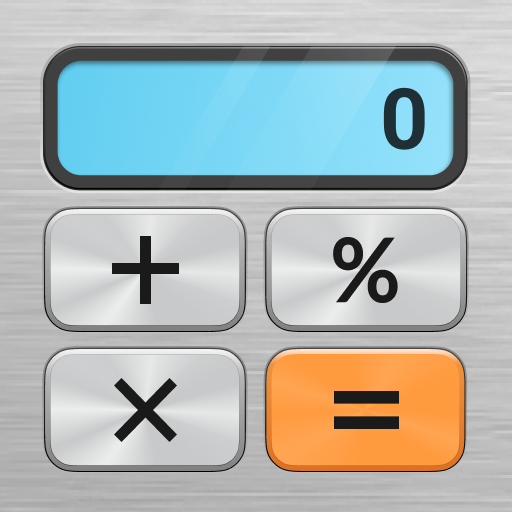二維碼和條碼掃描器 Plus - QR Scanner
Tools | Digitalchemy, LLC
在電腦上使用BlueStacks –受到5億以上的遊戲玩家所信任的Android遊戲平台。
Play QR & Barcode Scanner Plus on PC
QR & Barcode Scanner Plus is a code reader app. Use it to scan all the types of QR and barcodes. Scan and save the codes to come back to them anytime.
Use QR/Barcode Scanner Plus to:
- Scan codes and read the Wi-Fi passwords🔑
- Sign in and order food in restaurants and pubs
- Scan barcodes on the products and search for them on the Internet
- Share webpages, videos, photos, Facebook profiles, app pages on app stores, or any other information with friends and family
- Scan the QR- and barcodes in books and magazines
- Scan the codes on boarding passes for different means of transport.
QR Barcode Scanner Plus is a clean and well-designed QR and Barcode reading and decoding app that is easy-to-use and works great in your everyday situations. Scanning a QR code or Barcode will always be at your fingertips with our QR Barcode Scanner app.
The code reader supports all the QR and Barcode formats: QR code, Data Matrix, Maxi code, Code 128, Code 39, Code 93, Codabar, UPC-A, UPC-E, EAN-8, ITF, etc. This is a universal barcode and QR code reader app.
Why the QR Barcode Scanner Plus is a good choice:
- It is swift and reliable
- All your scannings are saved in the history
- Use a flashlight to scan in the dark
- It supports all QR and Barcode formats
- You can zoom the image to scan 1D (linear barcode) and 2D (such as Data Matrix, QR Code, or PDF417) barcodes with more comfort
- No internet connection is required
- It is safe - only camera permission is requested
- It is a free barcode and QR code reader
QR Barcode Scanner Plus can read all kinds of QR codes and barcodes, including those containing information about products, URLs, Wi-Fi passwords, phone numbers and e-mail addresses, text, calendar events, location, etc. You can also use it to scan codes on promotions and coupons in shops to get discounts.
Install our QR and Barcode Scanner Plus app, point your device’s main camera at the QR Code you want to scan, and immediately get the result!
Use QR/Barcode Scanner Plus to:
- Scan codes and read the Wi-Fi passwords🔑
- Sign in and order food in restaurants and pubs
- Scan barcodes on the products and search for them on the Internet
- Share webpages, videos, photos, Facebook profiles, app pages on app stores, or any other information with friends and family
- Scan the QR- and barcodes in books and magazines
- Scan the codes on boarding passes for different means of transport.
QR Barcode Scanner Plus is a clean and well-designed QR and Barcode reading and decoding app that is easy-to-use and works great in your everyday situations. Scanning a QR code or Barcode will always be at your fingertips with our QR Barcode Scanner app.
The code reader supports all the QR and Barcode formats: QR code, Data Matrix, Maxi code, Code 128, Code 39, Code 93, Codabar, UPC-A, UPC-E, EAN-8, ITF, etc. This is a universal barcode and QR code reader app.
Why the QR Barcode Scanner Plus is a good choice:
- It is swift and reliable
- All your scannings are saved in the history
- Use a flashlight to scan in the dark
- It supports all QR and Barcode formats
- You can zoom the image to scan 1D (linear barcode) and 2D (such as Data Matrix, QR Code, or PDF417) barcodes with more comfort
- No internet connection is required
- It is safe - only camera permission is requested
- It is a free barcode and QR code reader
QR Barcode Scanner Plus can read all kinds of QR codes and barcodes, including those containing information about products, URLs, Wi-Fi passwords, phone numbers and e-mail addresses, text, calendar events, location, etc. You can also use it to scan codes on promotions and coupons in shops to get discounts.
Install our QR and Barcode Scanner Plus app, point your device’s main camera at the QR Code you want to scan, and immediately get the result!
在電腦上遊玩二維碼和條碼掃描器 Plus - QR Scanner . 輕易上手.
-
在您的電腦上下載並安裝BlueStacks
-
完成Google登入後即可訪問Play商店,或等你需要訪問Play商店十再登入
-
在右上角的搜索欄中尋找 二維碼和條碼掃描器 Plus - QR Scanner
-
點擊以從搜索結果中安裝 二維碼和條碼掃描器 Plus - QR Scanner
-
完成Google登入(如果您跳過了步驟2),以安裝 二維碼和條碼掃描器 Plus - QR Scanner
-
在首頁畫面中點擊 二維碼和條碼掃描器 Plus - QR Scanner 圖標來啟動遊戲