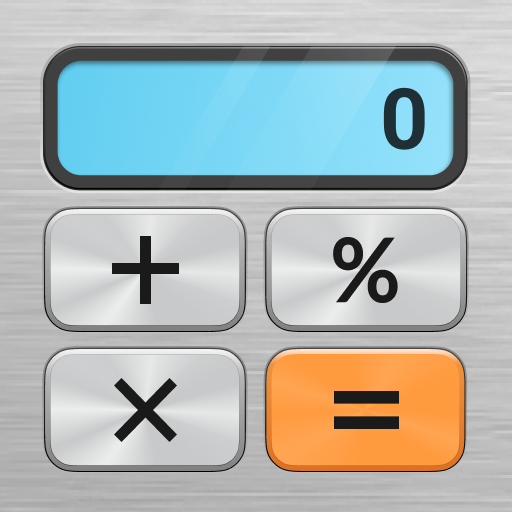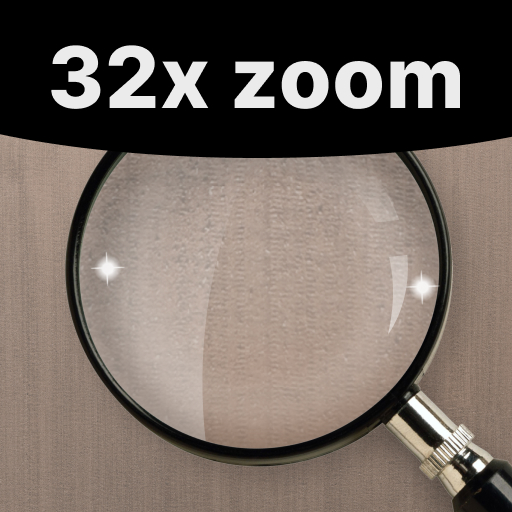Máy Quét cho Mã QR và Mã Vạch
Chơi trên PC với BlueStacks - Nền tảng chơi game Android, được hơn 500 triệu game thủ tin tưởng.
Trang đã được sửa đổi vào: 27 thg 4, 2022
Play QR & Barcode Scanner Plus on PC
Use QR/Barcode Scanner Plus to:
- Scan codes and read the Wi-Fi passwords🔑
- Sign in and order food in restaurants and pubs
- Scan barcodes on the products and search for them on the Internet
- Share webpages, videos, photos, Facebook profiles, app pages on app stores, or any other information with friends and family
- Scan the QR- and barcodes in books and magazines
- Scan the codes on boarding passes for different means of transport.
QR Barcode Scanner Plus is a clean and well-designed QR and Barcode reading and decoding app that is easy-to-use and works great in your everyday situations. Scanning a QR code or Barcode will always be at your fingertips with our QR Barcode Scanner app.
The code reader supports all the QR and Barcode formats: QR code, Data Matrix, Maxi code, Code 128, Code 39, Code 93, Codabar, UPC-A, UPC-E, EAN-8, ITF, etc. This is a universal barcode and QR code reader app.
Why the QR Barcode Scanner Plus is a good choice:
- It is swift and reliable
- All your scannings are saved in the history
- Use a flashlight to scan in the dark
- It supports all QR and Barcode formats
- You can zoom the image to scan 1D (linear barcode) and 2D (such as Data Matrix, QR Code, or PDF417) barcodes with more comfort
- No internet connection is required
- It is safe - only camera permission is requested
- It is a free barcode and QR code reader
QR Barcode Scanner Plus can read all kinds of QR codes and barcodes, including those containing information about products, URLs, Wi-Fi passwords, phone numbers and e-mail addresses, text, calendar events, location, etc. You can also use it to scan codes on promotions and coupons in shops to get discounts.
Install our QR and Barcode Scanner Plus app, point your device’s main camera at the QR Code you want to scan, and immediately get the result!
Chơi Máy Quét cho Mã QR và Mã Vạch trên PC. Rất dễ để bắt đầu
-
Tải và cài đặt BlueStacks trên máy của bạn
-
Hoàn tất đăng nhập vào Google để đến PlayStore, hoặc thực hiện sau
-
Tìm Máy Quét cho Mã QR và Mã Vạch trên thanh tìm kiếm ở góc phải màn hình
-
Nhấn vào để cài đặt Máy Quét cho Mã QR và Mã Vạch trong danh sách kết quả tìm kiếm
-
Hoàn tất đăng nhập Google (nếu bạn chưa làm bước 2) để cài đặt Máy Quét cho Mã QR và Mã Vạch
-
Nhấn vào icon Máy Quét cho Mã QR và Mã Vạch tại màn hình chính để bắt đầu chơi