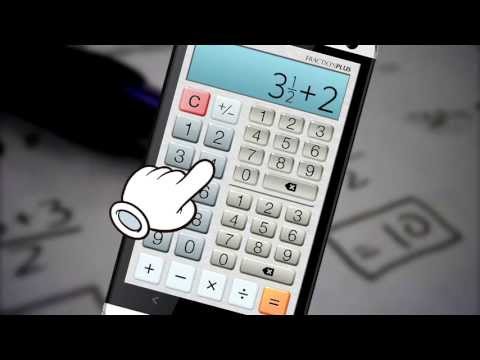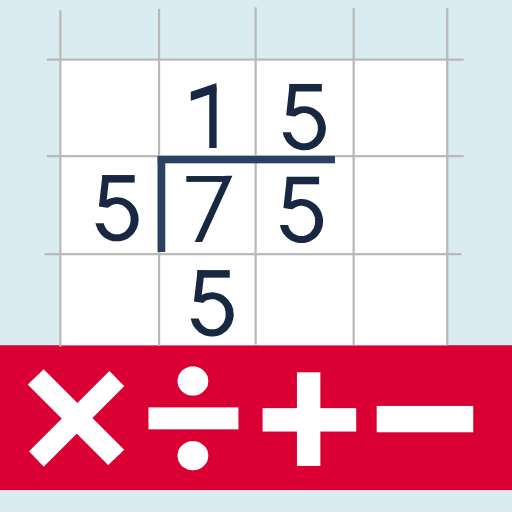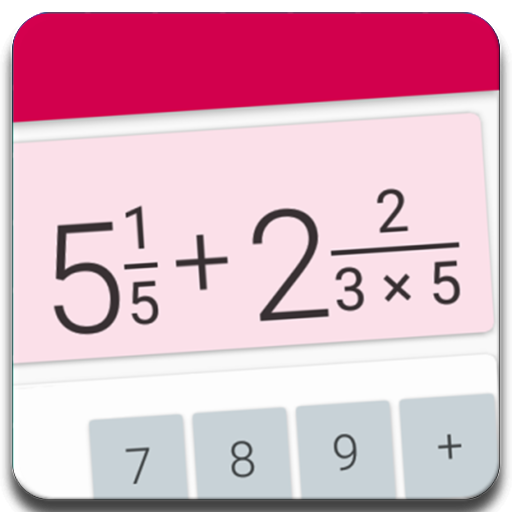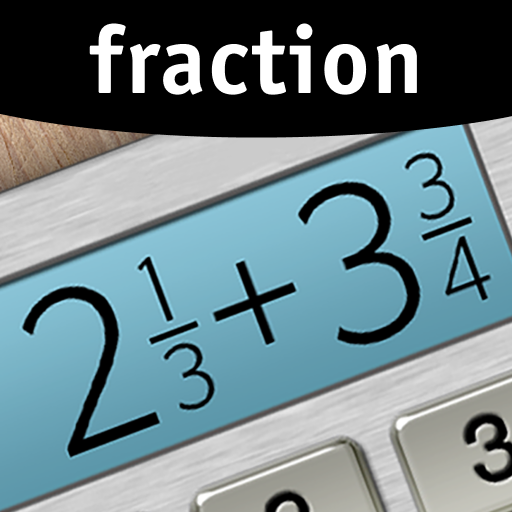
Fraction Calculator Plus
Play on PC with BlueStacks – the Android Gaming Platform, trusted by 500M+ gamers.
Page Modified on: April 19, 2022
Play Fraction Calculator Plus on PC
- Helping kids do the math homework
- Adjusting the recipe ingredients to the number of servings you need
- Doing the calculations for your craft or even construction project and more.
Fraction calculator is easy and fun to use both on phones and tablets as:
- Calculations appear in crisp type that you can read at a glance and from a distance
- Innovative triple keypad display lets you type extra fast and enter mixed numbers like 3 3/4 with only 3 taps
- Every fraction result is automatically reduced to its simplest form providing prompt and clear answers
- Every result is also converted to a decimal number to have both values at hand
- Step-by-step explanations help get a deeper understanding of the calculation process
- The integrated decimal calculator allows solving problems containing either fractions or decimals or both
- Calculator memory (M+, M- etc.) would be useful if you need to do a bunch of individual calculations and add or subtract their results.
It couldn't be easier to add, subtract, multiply, and divide fractions! Let Fraction Calculator Plus turn your phone or tablet into an indispensable assistant.
This free version is ad-supported, but you can also try our ad-free version and PRO version for woodworkers. The latter boasts advanced features that anyone working with measure tape will appreciate.
Fraction calculator PRO version for woodworkers
With a PRO version, both the professional and DIY carpenters and woodworkers will be able to:
- round to the specified denominator (2nds, 4ths, 8ths, 16ths, 32nds, or 64ths of an inch)
- select to round up, down, or to the nearest number to avoid rounding errors
- get the decimal equivalent of the fraction result calculated automatically
Double-checking your wood plank measurements for accuracy whether in a workshop or at a construction site is a matter of few taps. Save time, effort, and material precisely calculating fractional inches for any project.
Fraction Calculator Plus (C) 2021 Digitalchemy, LLC
Play Fraction Calculator Plus on PC. It’s easy to get started.
-
Download and install BlueStacks on your PC
-
Complete Google sign-in to access the Play Store, or do it later
-
Look for Fraction Calculator Plus in the search bar at the top right corner
-
Click to install Fraction Calculator Plus from the search results
-
Complete Google sign-in (if you skipped step 2) to install Fraction Calculator Plus
-
Click the Fraction Calculator Plus icon on the home screen to start playing