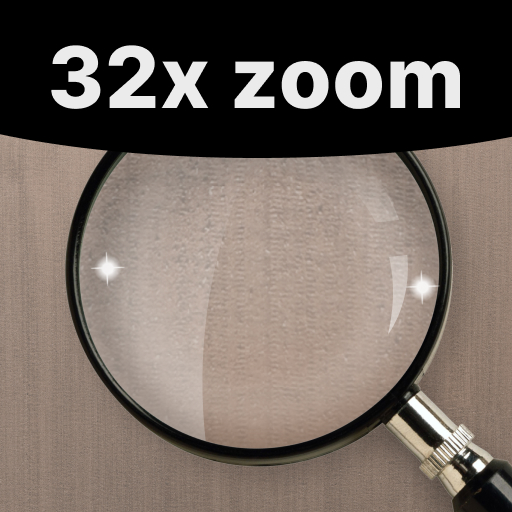配備 OpticView™ 的免費電筒升級版
None | Digitalchemy, LLC
在電腦上使用BlueStacks –受到5億以上的遊戲玩家所信任的Android遊戲平台。
Play Flashlight Plus Free with OpticView™ on PC
Turn your mobile phone into a flashlight and magnifying glass! This is a new take on the flashlight application. This clever two-in-one app has both a flashlight and a magnifier. The OpticView™ viewfinder allows you to see what you illuminate on your screen, turning your phone into one of the most compact and powerful utility tools you’ll ever have!
Features:
🔦 Simple and free flashlight app, great for emergencies
🔦 Use your device’s LED light as a torch – carry the brightest flashlight around on your phone!
🔦 Turn the flashlight on with a single tap from a widget or lock screen
🔦 Enjoy a 1x, 2x or 4x zoom magnifier
🔦 Audio or haptic feedback when you use Flashlight Plus
Download this useful tool now and never be without a handy torch! Use it as a super bright flash light.
Features:
🔦 Simple and free flashlight app, great for emergencies
🔦 Use your device’s LED light as a torch – carry the brightest flashlight around on your phone!
🔦 Turn the flashlight on with a single tap from a widget or lock screen
🔦 Enjoy a 1x, 2x or 4x zoom magnifier
🔦 Audio or haptic feedback when you use Flashlight Plus
Download this useful tool now and never be without a handy torch! Use it as a super bright flash light.
在電腦上遊玩配備 OpticView™ 的免費電筒升級版 . 輕易上手.
-
在您的電腦上下載並安裝BlueStacks
-
完成Google登入後即可訪問Play商店,或等你需要訪問Play商店十再登入
-
在右上角的搜索欄中尋找 配備 OpticView™ 的免費電筒升級版
-
點擊以從搜索結果中安裝 配備 OpticView™ 的免費電筒升級版
-
完成Google登入(如果您跳過了步驟2),以安裝 配備 OpticView™ 的免費電筒升級版
-
在首頁畫面中點擊 配備 OpticView™ 的免費電筒升級版 圖標來啟動遊戲