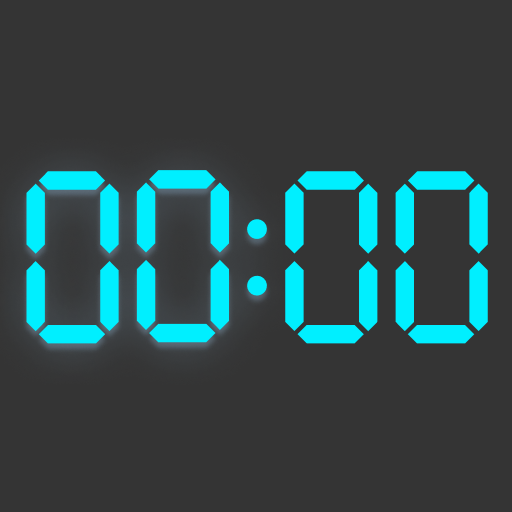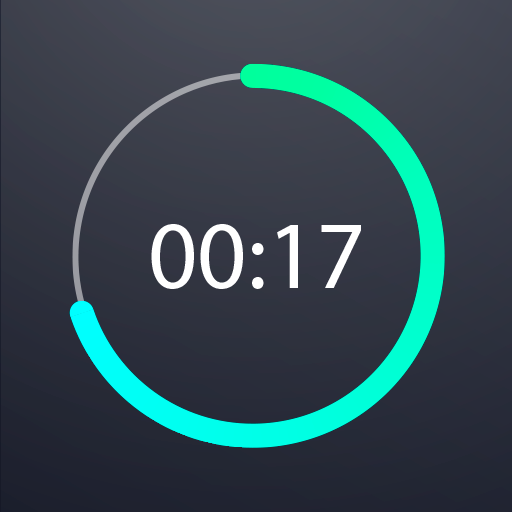Stoppuhr/Timer Plus
Spiele auf dem PC mit BlueStacks - der Android-Gaming-Plattform, der über 500 Millionen Spieler vertrauen.
Seite geändert am: 3. Februar 2020
Play Timer Plus Free with Stopwatch on PC
The two essential features to this app are the timer, which allows you to add unlimited timers, and the stopwatch, which offers a lap feature with a clear display, so you can track or time just about anything you need.
- Easy to start -- just set time and press play!
- Add unlimited timers
- Quickly delete a timer with 'X' button
- Timer makes noise when it ends - no need to watch your phone!
- Flashing display at end of time
- Timer displays in hours, minutes and seconds
- Stopwatch displays in Minutes, seconds and milliseconds
- Progress bar for elapsed time
- Full lap display
- Just one tap to switch between Timer and Stopwatch
- Display has large numbers and scrolling, so operating is easy
Do you have feedback for us?
Please let us know by contacting us at timerplus@digitalchemy.us
Welcome to the family, Timer Plus!
Spiele Stoppuhr/Timer Plus auf dem PC. Der Einstieg ist einfach.
-
Lade BlueStacks herunter und installiere es auf deinem PC
-
Schließe die Google-Anmeldung ab, um auf den Play Store zuzugreifen, oder mache es später
-
Suche in der Suchleiste oben rechts nach Stoppuhr/Timer Plus
-
Klicke hier, um Stoppuhr/Timer Plus aus den Suchergebnissen zu installieren
-
Schließe die Google-Anmeldung ab (wenn du Schritt 2 übersprungen hast), um Stoppuhr/Timer Plus zu installieren.
-
Klicke auf dem Startbildschirm auf das Stoppuhr/Timer Plus Symbol, um mit dem Spielen zu beginnen