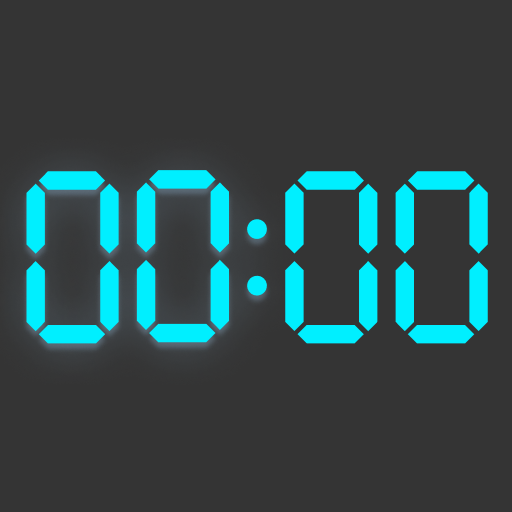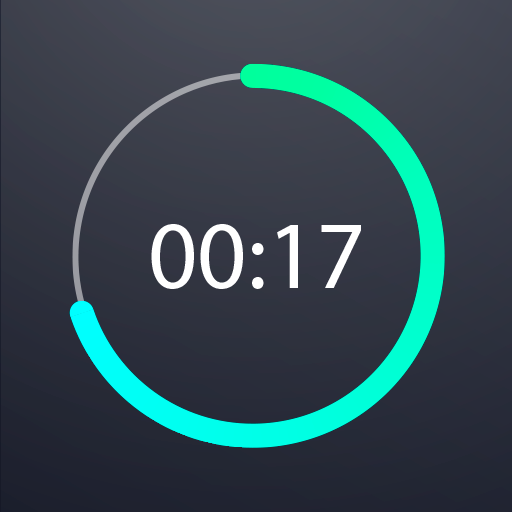스톱워치 타이머 플러스
도구 | Digitalchemy, LLC
5억명 이상의 게이머가 신뢰하는 안드로이드 게임 플랫폼 BlueStacks으로 PC에서 플레이하세요.
Play Timer Plus Free with Stopwatch on PC
The trusted makers of Calculator Plus and Fraction Calculator Plus present Timer Plus, the new timer and stopwatch app, with a beautiful classic design and reliable functionality that is incredibly easy to use.
The two essential features to this app are the timer, which allows you to add unlimited timers, and the stopwatch, which offers a lap feature with a clear display, so you can track or time just about anything you need.
- Easy to start -- just set time and press play!
- Add unlimited timers
- Quickly delete a timer with 'X' button
- Timer makes noise when it ends - no need to watch your phone!
- Flashing display at end of time
- Timer displays in hours, minutes and seconds
- Stopwatch displays in Minutes, seconds and milliseconds
- Progress bar for elapsed time
- Full lap display
- Just one tap to switch between Timer and Stopwatch
- Display has large numbers and scrolling, so operating is easy
Do you have feedback for us?
Please let us know by contacting us at timerplus@digitalchemy.us
Welcome to the family, Timer Plus!
The two essential features to this app are the timer, which allows you to add unlimited timers, and the stopwatch, which offers a lap feature with a clear display, so you can track or time just about anything you need.
- Easy to start -- just set time and press play!
- Add unlimited timers
- Quickly delete a timer with 'X' button
- Timer makes noise when it ends - no need to watch your phone!
- Flashing display at end of time
- Timer displays in hours, minutes and seconds
- Stopwatch displays in Minutes, seconds and milliseconds
- Progress bar for elapsed time
- Full lap display
- Just one tap to switch between Timer and Stopwatch
- Display has large numbers and scrolling, so operating is easy
Do you have feedback for us?
Please let us know by contacting us at timerplus@digitalchemy.us
Welcome to the family, Timer Plus!
PC에서 스톱워치 타이머 플러스 플레이해보세요.
-
BlueStacks 다운로드하고 설치
-
Google Play 스토어에 로그인 하기(나중에 진행가능)
-
오른쪽 상단 코너에 스톱워치 타이머 플러스 검색
-
검색 결과 중 스톱워치 타이머 플러스 선택하여 설치
-
구글 로그인 진행(만약 2단계를 지나갔을 경우) 후 스톱워치 타이머 플러스 설치
-
메인 홈화면에서 스톱워치 타이머 플러스 선택하여 실행