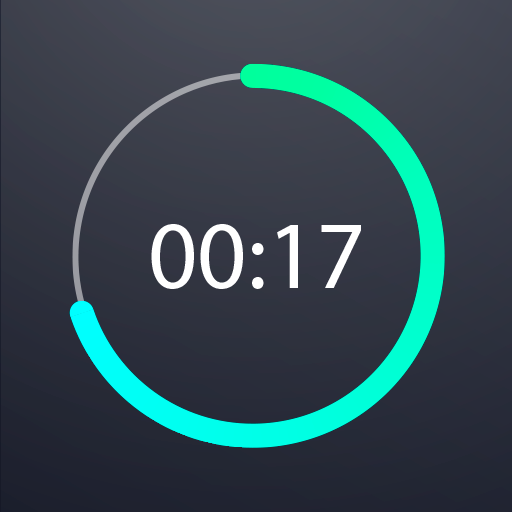Stoper i minutnik Plus
Graj na PC z BlueStacks – Platforma gamingowa Android, która uzyskała zaufanie ponad 500 milionów graczy!
Strona zmodyfikowana w dniu: 3 lutego 2020
Play Timer Plus Free with Stopwatch on PC
The two essential features to this app are the timer, which allows you to add unlimited timers, and the stopwatch, which offers a lap feature with a clear display, so you can track or time just about anything you need.
- Easy to start -- just set time and press play!
- Add unlimited timers
- Quickly delete a timer with 'X' button
- Timer makes noise when it ends - no need to watch your phone!
- Flashing display at end of time
- Timer displays in hours, minutes and seconds
- Stopwatch displays in Minutes, seconds and milliseconds
- Progress bar for elapsed time
- Full lap display
- Just one tap to switch between Timer and Stopwatch
- Display has large numbers and scrolling, so operating is easy
Do you have feedback for us?
Please let us know by contacting us at timerplus@digitalchemy.us
Welcome to the family, Timer Plus!
Zagraj w Stoper i minutnik Plus na PC. To takie proste.
-
Pobierz i zainstaluj BlueStacks na PC
-
Zakończ pomyślnie ustawienie Google, aby otrzymać dostęp do sklepu Play, albo zrób to później.
-
Wyszukaj Stoper i minutnik Plus w pasku wyszukiwania w prawym górnym rogu.
-
Kliknij, aby zainstalować Stoper i minutnik Plus z wyników wyszukiwania
-
Ukończ pomyślnie rejestrację Google (jeśli krok 2 został pominięty) aby zainstalować Stoper i minutnik Plus
-
Klinij w ikonę Stoper i minutnik Plus na ekranie startowym, aby zacząć grę