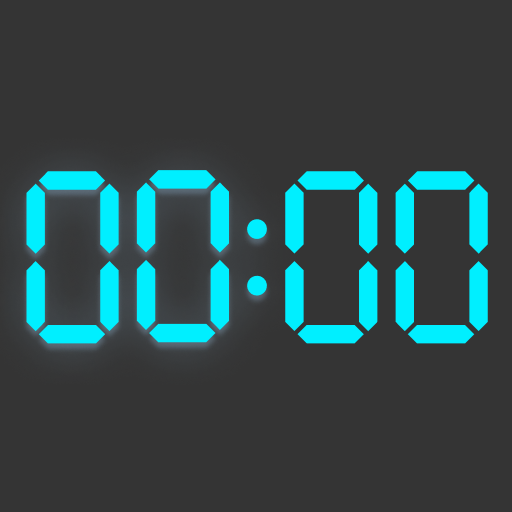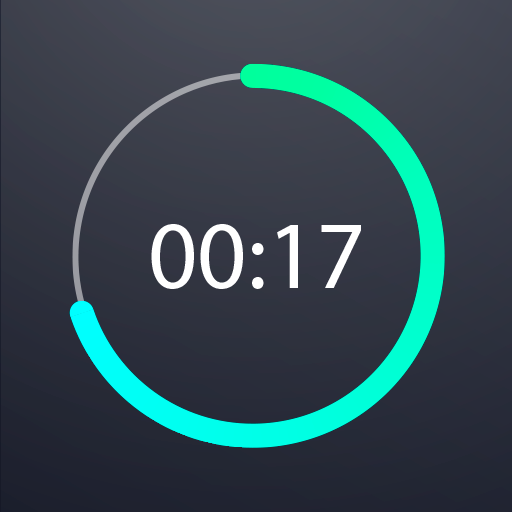Timer e Cronômetro Plus
Jogue no PC com BlueStacks - A Plataforma de Jogos Android, confiada por mais de 500 milhões de jogadores.
Página modificada em: 3 de fevereiro de 2020
Play Timer Plus Free with Stopwatch on PC
The two essential features to this app are the timer, which allows you to add unlimited timers, and the stopwatch, which offers a lap feature with a clear display, so you can track or time just about anything you need.
- Easy to start -- just set time and press play!
- Add unlimited timers
- Quickly delete a timer with 'X' button
- Timer makes noise when it ends - no need to watch your phone!
- Flashing display at end of time
- Timer displays in hours, minutes and seconds
- Stopwatch displays in Minutes, seconds and milliseconds
- Progress bar for elapsed time
- Full lap display
- Just one tap to switch between Timer and Stopwatch
- Display has large numbers and scrolling, so operating is easy
Do you have feedback for us?
Please let us know by contacting us at timerplus@digitalchemy.us
Welcome to the family, Timer Plus!
Jogue Timer e Cronômetro Plus no PC. É fácil começar.
-
Baixe e instale o BlueStacks no seu PC
-
Conclua o login do Google para acessar a Play Store ou faça isso mais tarde
-
Procure por Timer e Cronômetro Plus na barra de pesquisa no canto superior direito
-
Clique para instalar Timer e Cronômetro Plus a partir dos resultados da pesquisa
-
Conclua o login do Google (caso você pulou a etapa 2) para instalar o Timer e Cronômetro Plus
-
Clique no ícone do Timer e Cronômetro Plus na tela inicial para começar a jogar