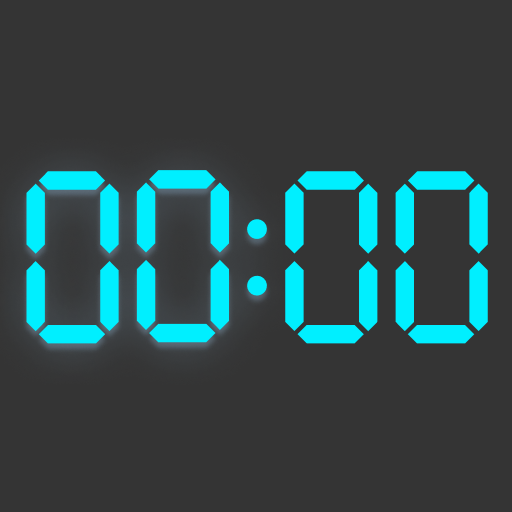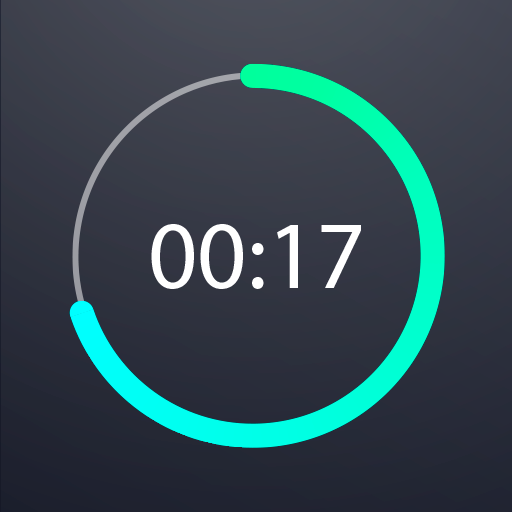码表定时器Plus
工具 | Digitalchemy, LLC
在電腦上使用BlueStacks –受到5億以上的遊戲玩家所信任的Android遊戲平台。
Play Timer Plus Free with Stopwatch on PC
The trusted makers of Calculator Plus and Fraction Calculator Plus present Timer Plus, the new timer and stopwatch app, with a beautiful classic design and reliable functionality that is incredibly easy to use.
The two essential features to this app are the timer, which allows you to add unlimited timers, and the stopwatch, which offers a lap feature with a clear display, so you can track or time just about anything you need.
- Easy to start -- just set time and press play!
- Add unlimited timers
- Quickly delete a timer with 'X' button
- Timer makes noise when it ends - no need to watch your phone!
- Flashing display at end of time
- Timer displays in hours, minutes and seconds
- Stopwatch displays in Minutes, seconds and milliseconds
- Progress bar for elapsed time
- Full lap display
- Just one tap to switch between Timer and Stopwatch
- Display has large numbers and scrolling, so operating is easy
Do you have feedback for us?
Please let us know by contacting us at timerplus@digitalchemy.us
Welcome to the family, Timer Plus!
The two essential features to this app are the timer, which allows you to add unlimited timers, and the stopwatch, which offers a lap feature with a clear display, so you can track or time just about anything you need.
- Easy to start -- just set time and press play!
- Add unlimited timers
- Quickly delete a timer with 'X' button
- Timer makes noise when it ends - no need to watch your phone!
- Flashing display at end of time
- Timer displays in hours, minutes and seconds
- Stopwatch displays in Minutes, seconds and milliseconds
- Progress bar for elapsed time
- Full lap display
- Just one tap to switch between Timer and Stopwatch
- Display has large numbers and scrolling, so operating is easy
Do you have feedback for us?
Please let us know by contacting us at timerplus@digitalchemy.us
Welcome to the family, Timer Plus!
在電腦上遊玩码表定时器Plus . 輕易上手.
-
在您的電腦上下載並安裝BlueStacks
-
完成Google登入後即可訪問Play商店,或等你需要訪問Play商店十再登入
-
在右上角的搜索欄中尋找 码表定时器Plus
-
點擊以從搜索結果中安裝 码表定时器Plus
-
完成Google登入(如果您跳過了步驟2),以安裝 码表定时器Plus
-
在首頁畫面中點擊 码表定时器Plus 圖標來啟動遊戲