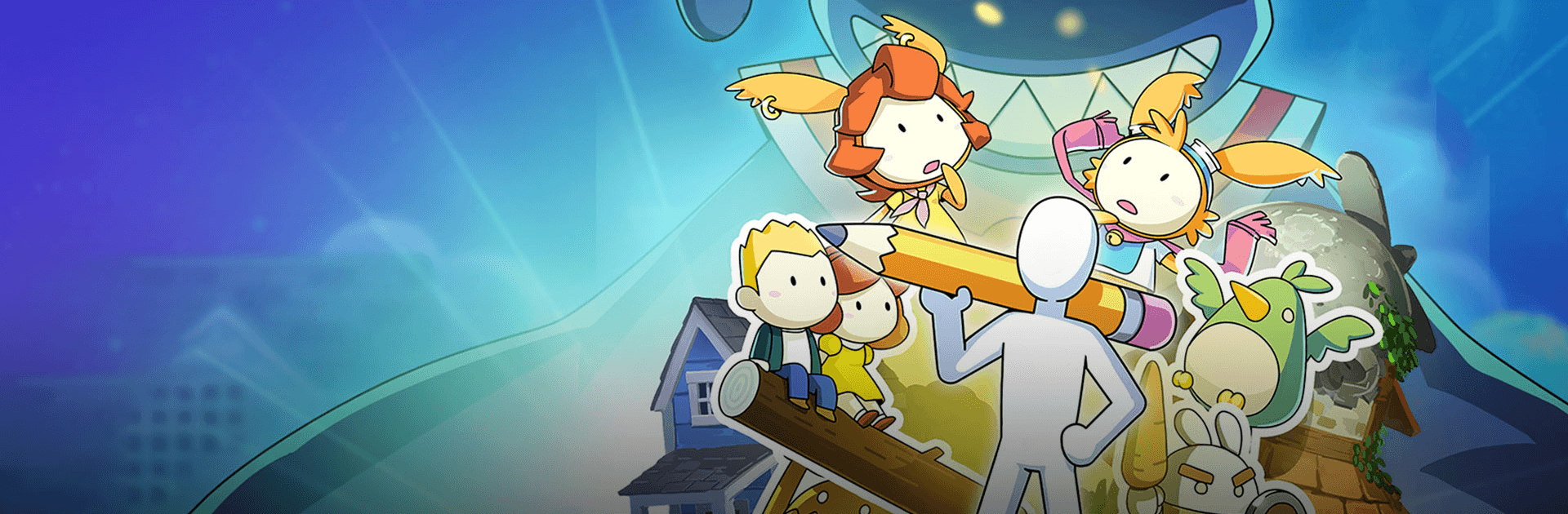

ドローン トゥ ライフ 〜 2つの王国 〜
BlueStacksを使ってPCでプレイ - 5憶以上のユーザーが愛用している高機能Androidゲーミングプラットフォーム
Play Drawn to Life: Two Realms on PC or Mac
Drawn to Life: Two Realms is a puzzle game developed by 505 Games Srl. BlueStacks app player is the best platform to play this Android game on your PC or Mac for an immersive gaming experience.
Play Drawn to Life: Two Realms on PC and enjoy this mysterious game on the gorgeous display of your PC. Are you ready to take on the role of creator and explore the mysteries that await you?
Create your own hero and explore the mysterious connections between two worlds. Unlock their connecting story and uncover the mystery of the shadow. Do your best to save both worlds!
Explore the creative possibilities that await you! Bring your imagination to life with unique stickers, new hero animations, millions of colors, templates, and lots more. Customize your unique hero with some cool looks from the Outfit System.
Mike is awake and a new world is revealed! Meet and interact with many new characters as you travel between Human towns and Raposa, and uncover the mystery of the shadow! With this, you can save Mike and his friends!
With the Book of Imagination, you can enter the mind of the Townspeople, your enemies, etc. Challenge them or resolve conflicts and defeat the shadow. Take control of your Hero, jump, spin, and zap through 100 unique challenges! Download Drawn to Life: Two Realms and explore unlimited possibilities!
ドローン トゥ ライフ 〜 2つの王国 〜をPCでプレイ
-
BlueStacksをダウンロードしてPCにインストールします。
-
GoogleにサインインしてGoogle Play ストアにアクセスします。(こちらの操作は後で行っても問題ありません)
-
右上の検索バーにドローン トゥ ライフ 〜 2つの王国 〜を入力して検索します。
-
クリックして検索結果からドローン トゥ ライフ 〜 2つの王国 〜をインストールします。
-
Googleサインインを完了してドローン トゥ ライフ 〜 2つの王国 〜をインストールします。※手順2を飛ばしていた場合
-
ホーム画面にてドローン トゥ ライフ 〜 2つの王国 〜のアイコンをクリックしてアプリを起動します。




