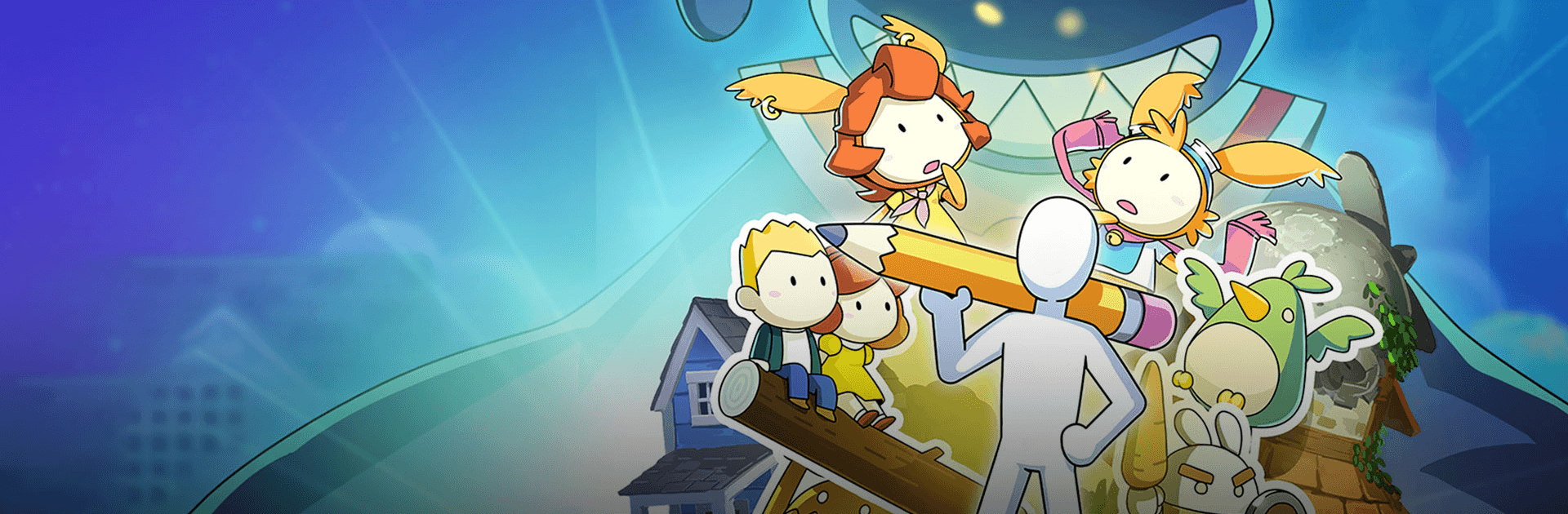

Drawn to Life: Two Realms
在電腦上使用BlueStacks –受到5億以上的遊戲玩家所信任的Android遊戲平台。
Play Drawn to Life: Two Realms on PC or Mac
Drawn to Life: Two Realms is a puzzle game developed by 505 Games Srl. BlueStacks app player is the best platform to play this Android game on your PC or Mac for an immersive gaming experience.
Play Drawn to Life: Two Realms on PC and enjoy this mysterious game on the gorgeous display of your PC. Are you ready to take on the role of creator and explore the mysteries that await you?
Create your own hero and explore the mysterious connections between two worlds. Unlock their connecting story and uncover the mystery of the shadow. Do your best to save both worlds!
Explore the creative possibilities that await you! Bring your imagination to life with unique stickers, new hero animations, millions of colors, templates, and lots more. Customize your unique hero with some cool looks from the Outfit System.
Mike is awake and a new world is revealed! Meet and interact with many new characters as you travel between Human towns and Raposa, and uncover the mystery of the shadow! With this, you can save Mike and his friends!
With the Book of Imagination, you can enter the mind of the Townspeople, your enemies, etc. Challenge them or resolve conflicts and defeat the shadow. Take control of your Hero, jump, spin, and zap through 100 unique challenges! Download Drawn to Life: Two Realms and explore unlimited possibilities!
在電腦上遊玩Drawn to Life: Two Realms . 輕易上手.
-
在您的電腦上下載並安裝BlueStacks
-
完成Google登入後即可訪問Play商店,或等你需要訪問Play商店十再登入
-
在右上角的搜索欄中尋找 Drawn to Life: Two Realms
-
點擊以從搜索結果中安裝 Drawn to Life: Two Realms
-
完成Google登入(如果您跳過了步驟2),以安裝 Drawn to Life: Two Realms
-
在首頁畫面中點擊 Drawn to Life: Two Realms 圖標來啟動遊戲




