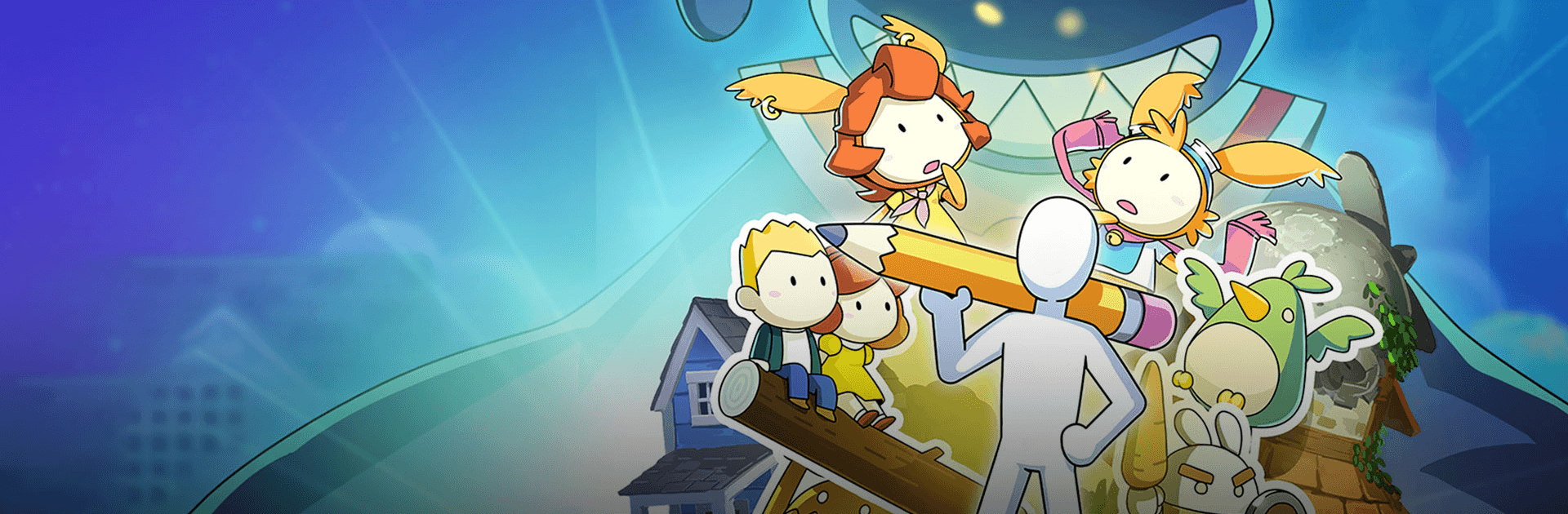

Drawn To Life: Two Realms
Chơi trên PC với BlueStacks - Nền tảng chơi game Android, được hơn 500 triệu game thủ tin tưởng.
Trang đã được sửa đổi vào: 14 thg 4, 2021
Play Drawn to Life: Two Realms on PC or Mac
Drawn to Life: Two Realms is a puzzle game developed by 505 Games Srl. BlueStacks app player is the best platform to play this Android game on your PC or Mac for an immersive gaming experience.
Play Drawn to Life: Two Realms on PC and enjoy this mysterious game on the gorgeous display of your PC. Are you ready to take on the role of creator and explore the mysteries that await you?
Create your own hero and explore the mysterious connections between two worlds. Unlock their connecting story and uncover the mystery of the shadow. Do your best to save both worlds!
Explore the creative possibilities that await you! Bring your imagination to life with unique stickers, new hero animations, millions of colors, templates, and lots more. Customize your unique hero with some cool looks from the Outfit System.
Mike is awake and a new world is revealed! Meet and interact with many new characters as you travel between Human towns and Raposa, and uncover the mystery of the shadow! With this, you can save Mike and his friends!
With the Book of Imagination, you can enter the mind of the Townspeople, your enemies, etc. Challenge them or resolve conflicts and defeat the shadow. Take control of your Hero, jump, spin, and zap through 100 unique challenges! Download Drawn to Life: Two Realms and explore unlimited possibilities!
Chơi Drawn To Life: Two Realms trên PC. Rất dễ để bắt đầu
-
Tải và cài đặt BlueStacks trên máy của bạn
-
Hoàn tất đăng nhập vào Google để đến PlayStore, hoặc thực hiện sau
-
Tìm Drawn To Life: Two Realms trên thanh tìm kiếm ở góc phải màn hình
-
Nhấn vào để cài đặt Drawn To Life: Two Realms trong danh sách kết quả tìm kiếm
-
Hoàn tất đăng nhập Google (nếu bạn chưa làm bước 2) để cài đặt Drawn To Life: Two Realms
-
Nhấn vào icon Drawn To Life: Two Realms tại màn hình chính để bắt đầu chơi




