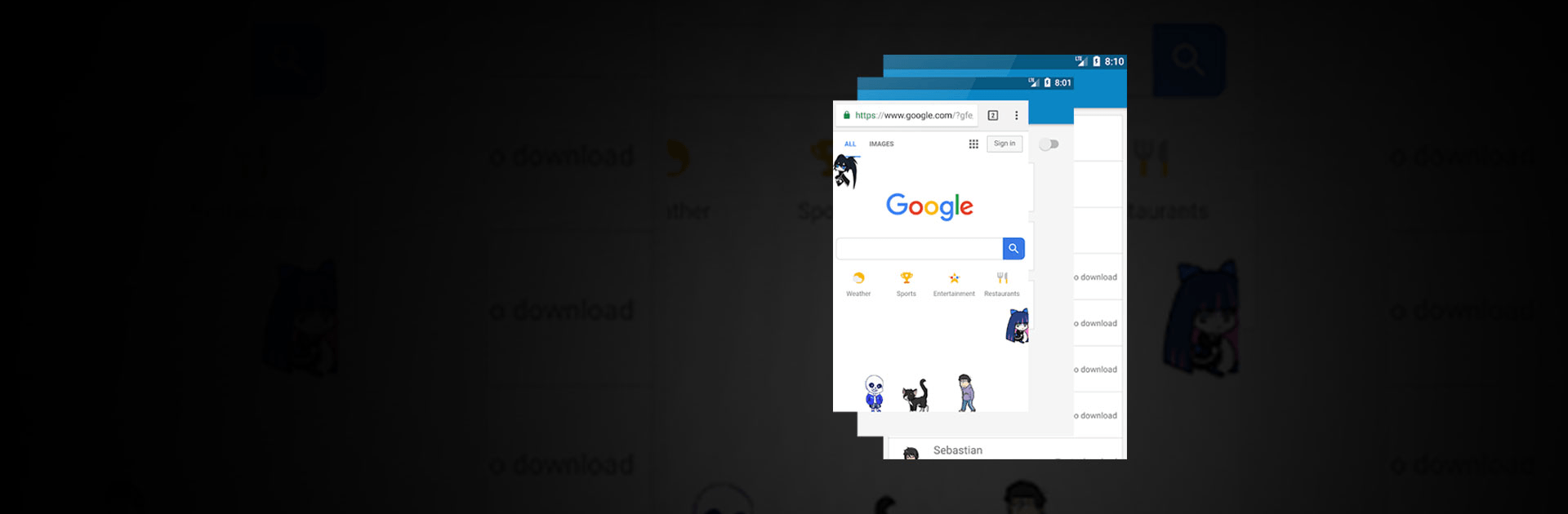

Shimeji
Jouez sur PC avec BlueStacks - la plate-forme de jeu Android, approuvée par + 500M de joueurs.
Page Modifiée le: 24 oct. 2023
Play Shimeji on PC or Mac
Shimeji is a Personalization app developed by Digital Cosmos. BlueStacks app player is the best platform to run this Android app on your PC or Mac for an immersive gaming experience.
Shimejis are animated personas and characters from some of the most popular video games and anime. Now, you can play with them on your screen and even place them inside of other apps! Place a few animated characters on top of your wallpaper to give your Android device a look and feel that’s uniquely you!
Install Shimeji and get Miku and Neko for free! Check out the Shimeji in-app store for even more adorable animated characters that you can use and place to your heart’s content. Shimeji can be placed wherever and whenever – the more, the merrier! Stick them over your chat app, while you’re searching the web, even while you’re reading your emails.
Activate the Shimeji live wallpaper for a super special look featuring various mascot and character animations, specially-made for Shimeji! Check out the Credits section for a list of all the artists that helped make Shimeji happen, and support them!
Jouez à Shimeji sur PC. C'est facile de commencer.
-
Téléchargez et installez BlueStacks sur votre PC
-
Connectez-vous à Google pour accéder au Play Store ou faites-le plus tard
-
Recherchez Shimeji dans la barre de recherche dans le coin supérieur droit
-
Cliquez pour installer Shimeji à partir des résultats de la recherche
-
Connectez-vous à Google (si vous avez ignoré l'étape 2) pour installer Shimeji
-
Cliquez sur l'icône Shimeji sur l'écran d'accueil pour commencer à jouer



