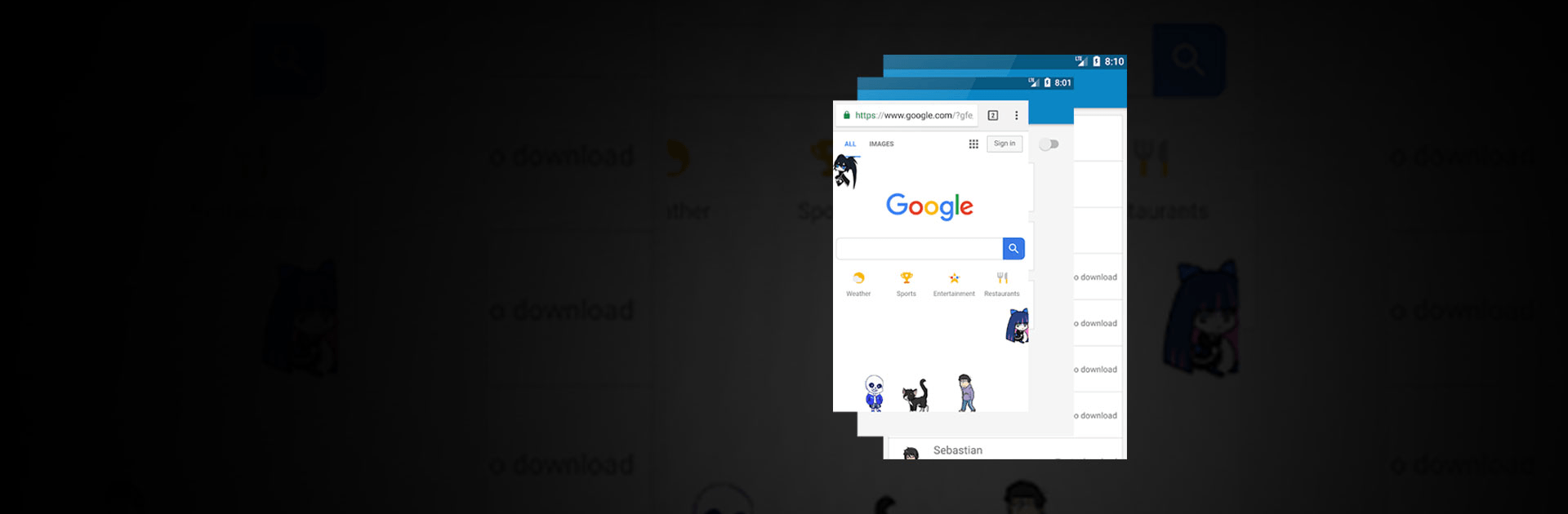
Shimeji: Screen Buddies
在電腦上使用BlueStacks –受到5億以上的遊戲玩家所信任的Android遊戲平台。
Play Shimeji on PC or Mac
Shimeji is a Personalization app developed by Digital Cosmos. BlueStacks app player is the best platform to run this Android app on your PC or Mac for an immersive gaming experience.
Shimejis are animated personas and characters from some of the most popular video games and anime. Now, you can play with them on your screen and even place them inside of other apps! Place a few animated characters on top of your wallpaper to give your Android device a look and feel that’s uniquely you!
Install Shimeji and get Miku and Neko for free! Check out the Shimeji in-app store for even more adorable animated characters that you can use and place to your heart’s content. Shimeji can be placed wherever and whenever – the more, the merrier! Stick them over your chat app, while you’re searching the web, even while you’re reading your emails.
Activate the Shimeji live wallpaper for a super special look featuring various mascot and character animations, specially-made for Shimeji! Check out the Credits section for a list of all the artists that helped make Shimeji happen, and support them!
在電腦上遊玩Shimeji: Screen Buddies . 輕易上手.
-
在您的電腦上下載並安裝BlueStacks
-
完成Google登入後即可訪問Play商店,或等你需要訪問Play商店十再登入
-
在右上角的搜索欄中尋找 Shimeji: Screen Buddies
-
點擊以從搜索結果中安裝 Shimeji: Screen Buddies
-
完成Google登入(如果您跳過了步驟2),以安裝 Shimeji: Screen Buddies
-
在首頁畫面中點擊 Shimeji: Screen Buddies 圖標來啟動遊戲
