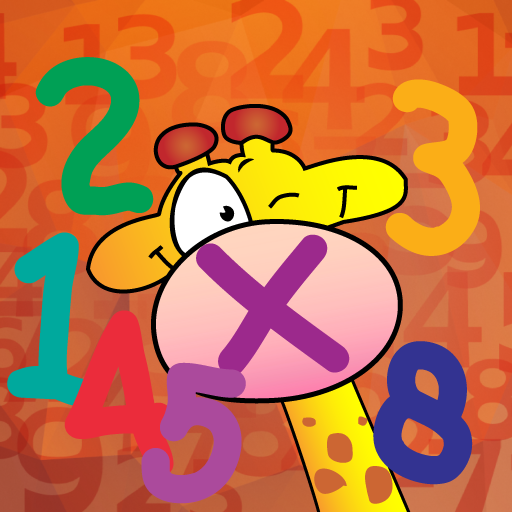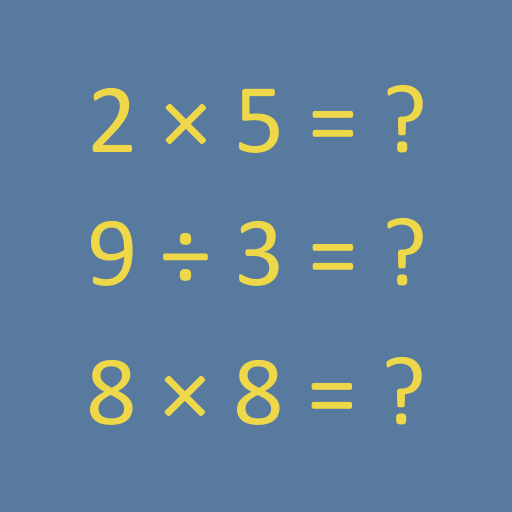このページには広告が含まれます
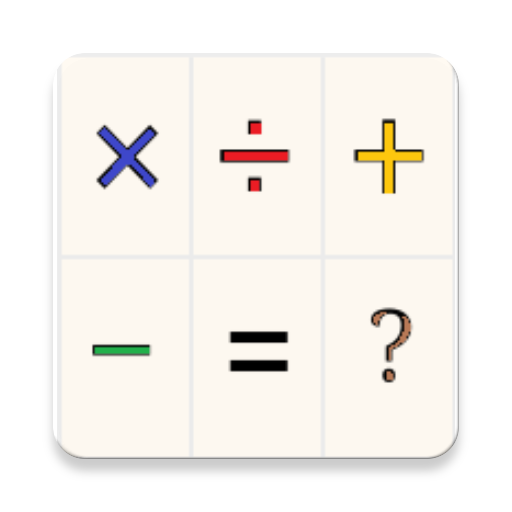
算術 - ステップバイステップ
Educational | Digital D, LLC
BlueStacksを使ってPCでプレイ - 5憶以上のユーザーが愛用している高機能Androidゲーミングプラットフォーム
Play Math (Division) Step By Step Pro on PC
Math (Division) Step By Step Pro is an educational app that teaches long arithmetic step by step. Unlike most math apps, this app will guide you in an interactive way to do a multi-digit long division operation.
- No advertisement
- 4 operations (division, multiplication, addition and subtraction)
- 2 new methods: partial quotient division (also known as chunking) and grid multiplication (also known as the box method)
- Now supporting 2 notations for division:
1) dividend on right and divisor on left (most English-speaking countries)
2) dividend on left and divisor on right (some European countries)
- Now you can show remainder or decimal
- Three levels of difficulties
- You can type your own numbers or let the app pick ones for you
- Two modes of interaction
1) Multiple choice option where you have to pick the right answer for the step
2) You can go to next, back, first or last step
- You can turn on or off sounds.
- No advertisement
- 4 operations (division, multiplication, addition and subtraction)
- 2 new methods: partial quotient division (also known as chunking) and grid multiplication (also known as the box method)
- Now supporting 2 notations for division:
1) dividend on right and divisor on left (most English-speaking countries)
2) dividend on left and divisor on right (some European countries)
- Now you can show remainder or decimal
- Three levels of difficulties
- You can type your own numbers or let the app pick ones for you
- Two modes of interaction
1) Multiple choice option where you have to pick the right answer for the step
2) You can go to next, back, first or last step
- You can turn on or off sounds.
算術 - ステップバイステップをPCでプレイ
-
BlueStacksをダウンロードしてPCにインストールします。
-
GoogleにサインインしてGoogle Play ストアにアクセスします。(こちらの操作は後で行っても問題ありません)
-
右上の検索バーに算術 - ステップバイステップを入力して検索します。
-
クリックして検索結果から算術 - ステップバイステップをインストールします。
-
Googleサインインを完了して算術 - ステップバイステップをインストールします。※手順2を飛ばしていた場合
-
ホーム画面にて算術 - ステップバイステップのアイコンをクリックしてアプリを起動します。