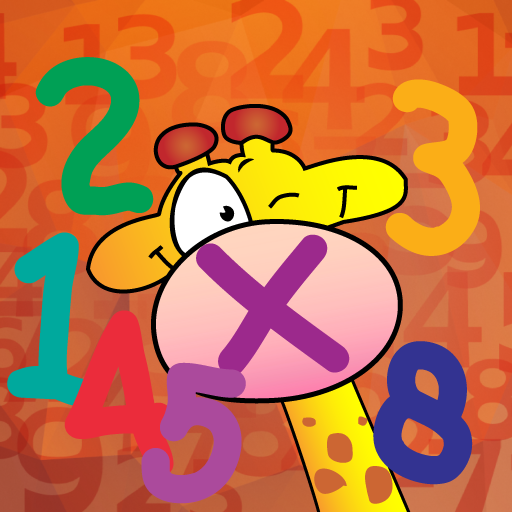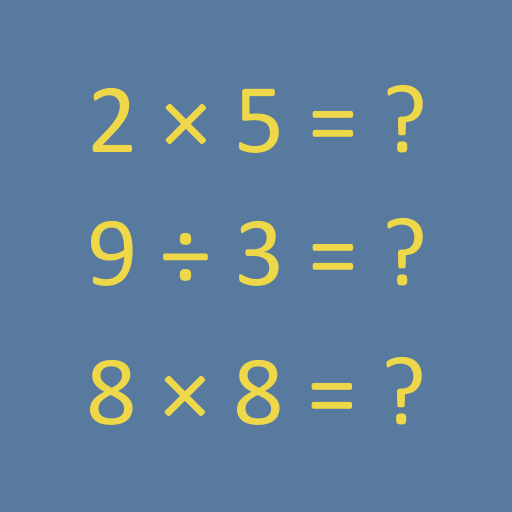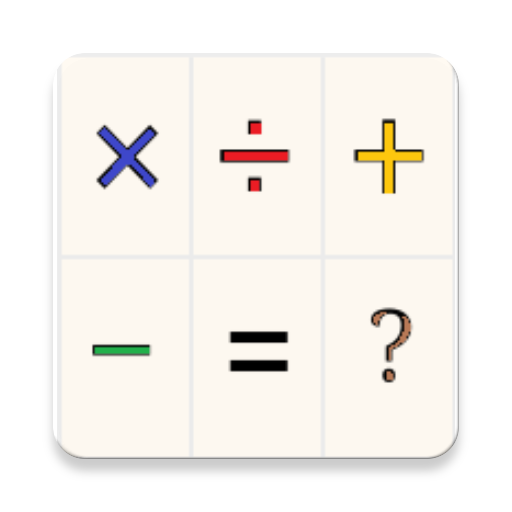
Math (Division) Step By Step Pro
Graj na PC z BlueStacks – Platforma gamingowa Android, która uzyskała zaufanie ponad 500 milionów graczy!
Strona zmodyfikowana w dniu: 17 stycznia 2019
Play Math (Division) Step By Step Pro on PC
- No advertisement
- 4 operations (division, multiplication, addition and subtraction)
- 2 new methods: partial quotient division (also known as chunking) and grid multiplication (also known as the box method)
- Now supporting 2 notations for division:
1) dividend on right and divisor on left (most English-speaking countries)
2) dividend on left and divisor on right (some European countries)
- Now you can show remainder or decimal
- Three levels of difficulties
- You can type your own numbers or let the app pick ones for you
- Two modes of interaction
1) Multiple choice option where you have to pick the right answer for the step
2) You can go to next, back, first or last step
- You can turn on or off sounds.
Zagraj w Math (Division) Step By Step Pro na PC. To takie proste.
-
Pobierz i zainstaluj BlueStacks na PC
-
Zakończ pomyślnie ustawienie Google, aby otrzymać dostęp do sklepu Play, albo zrób to później.
-
Wyszukaj Math (Division) Step By Step Pro w pasku wyszukiwania w prawym górnym rogu.
-
Kliknij, aby zainstalować Math (Division) Step By Step Pro z wyników wyszukiwania
-
Ukończ pomyślnie rejestrację Google (jeśli krok 2 został pominięty) aby zainstalować Math (Division) Step By Step Pro
-
Klinij w ikonę Math (Division) Step By Step Pro na ekranie startowym, aby zacząć grę