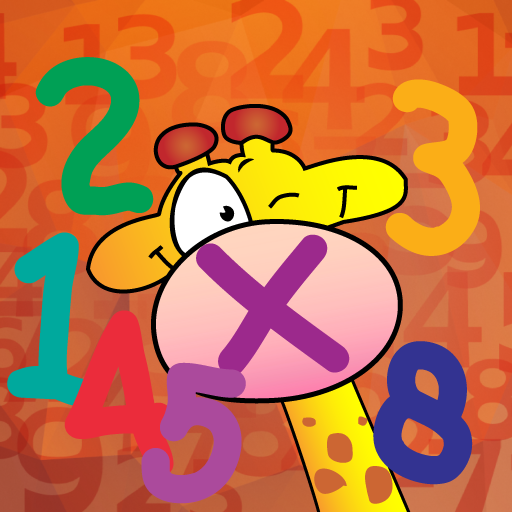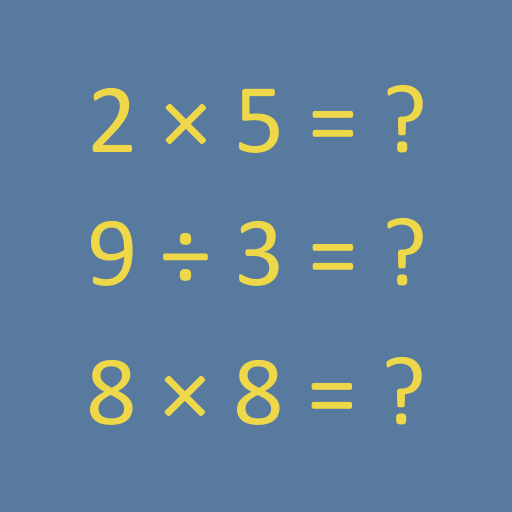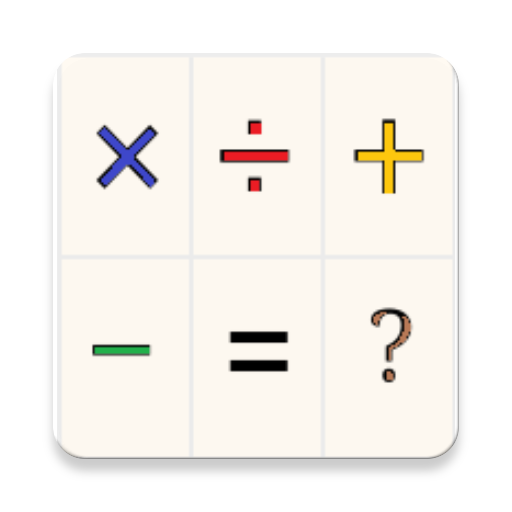
Math (Division) Step By Step Pro
Educational | Digital D, LLC
在電腦上使用BlueStacks –受到5億以上的遊戲玩家所信任的Android遊戲平台。
Play Math (Division) Step By Step Pro on PC
Math (Division) Step By Step Pro is an educational app that teaches long arithmetic step by step. Unlike most math apps, this app will guide you in an interactive way to do a multi-digit long division operation.
- No advertisement
- 4 operations (division, multiplication, addition and subtraction)
- 2 new methods: partial quotient division (also known as chunking) and grid multiplication (also known as the box method)
- Now supporting 2 notations for division:
1) dividend on right and divisor on left (most English-speaking countries)
2) dividend on left and divisor on right (some European countries)
- Now you can show remainder or decimal
- Three levels of difficulties
- You can type your own numbers or let the app pick ones for you
- Two modes of interaction
1) Multiple choice option where you have to pick the right answer for the step
2) You can go to next, back, first or last step
- You can turn on or off sounds.
- No advertisement
- 4 operations (division, multiplication, addition and subtraction)
- 2 new methods: partial quotient division (also known as chunking) and grid multiplication (also known as the box method)
- Now supporting 2 notations for division:
1) dividend on right and divisor on left (most English-speaking countries)
2) dividend on left and divisor on right (some European countries)
- Now you can show remainder or decimal
- Three levels of difficulties
- You can type your own numbers or let the app pick ones for you
- Two modes of interaction
1) Multiple choice option where you have to pick the right answer for the step
2) You can go to next, back, first or last step
- You can turn on or off sounds.
在電腦上遊玩Math (Division) Step By Step Pro . 輕易上手.
-
在您的電腦上下載並安裝BlueStacks
-
完成Google登入後即可訪問Play商店,或等你需要訪問Play商店十再登入
-
在右上角的搜索欄中尋找 Math (Division) Step By Step Pro
-
點擊以從搜索結果中安裝 Math (Division) Step By Step Pro
-
完成Google登入(如果您跳過了步驟2),以安裝 Math (Division) Step By Step Pro
-
在首頁畫面中點擊 Math (Division) Step By Step Pro 圖標來啟動遊戲