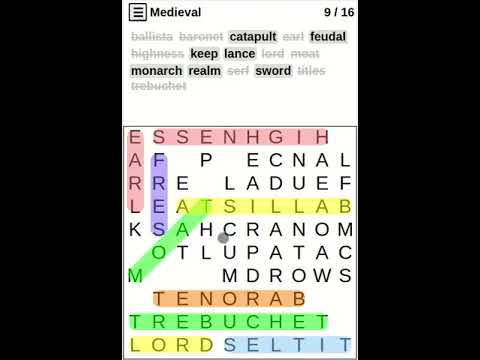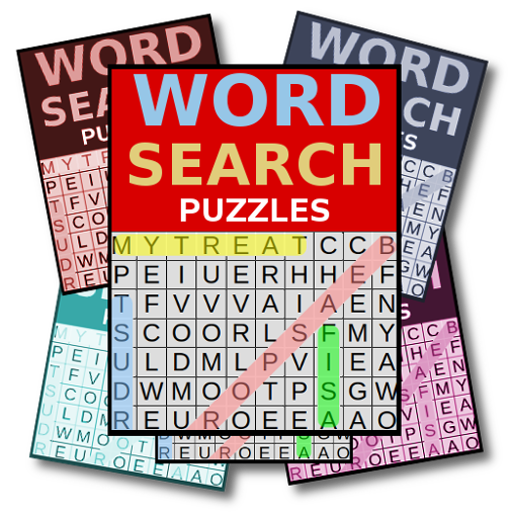
Word Search Library
Mainkan di PC dengan BlueStacks – platform Game-Game Android, dipercaya oleh lebih dari 500 juta gamer.
Halaman Dimodifikasi Aktif: 14 November 2019
Play Word Search Library on PC
A word search (also called word find, word seek, word sleuth, mystery word puzzle, WordSeek, WordFind, WonderWord, or "Sopas de letras" - Spanish for "Soup of Letters") is a word game that has a grid of letters with words hidden in different directions.
Find the words listed at the top, in the letter grid below. Intersecting words are hidden forwards, backwards, up, down and diagonally. When you have found all the words you have solved the puzzle!
All puzzles work off-line and each puzzle has a theme. Words can be selected forwards or backwards. Multiple sizes are available, ranging from an 8x8 simple game to a challenging 32x32.
Hints for Word Sleuths:
Search for obvious or rarely used letters or double letters in words.
Scan each row for a letter and when it is found, then search the surrounding letters for the next letter in the word.
Mainkan Word Search Library di PC Mudah saja memulainya.
-
Unduh dan pasang BlueStacks di PC kamu
-
Selesaikan proses masuk Google untuk mengakses Playstore atau lakukan nanti
-
Cari Word Search Library di bilah pencarian di pojok kanan atas
-
Klik untuk menginstal Word Search Library dari hasil pencarian
-
Selesaikan proses masuk Google (jika kamu melewati langkah 2) untuk menginstal Word Search Library
-
Klik ikon Word Search Library di layar home untuk membuka gamenya