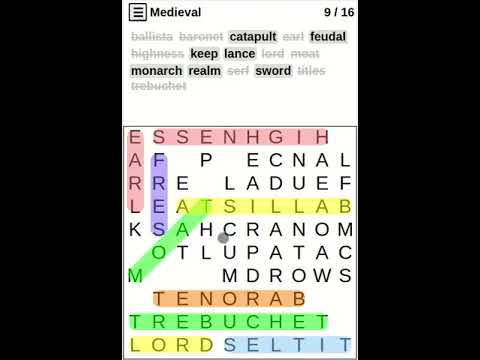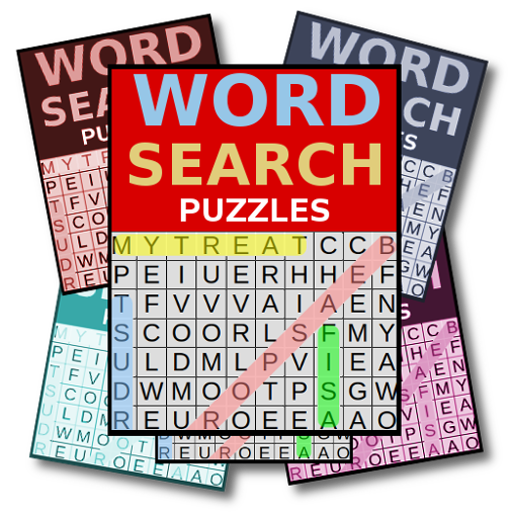
Word Search Library
Word | Digital Fun Media
5억명 이상의 게이머가 신뢰하는 안드로이드 게임 플랫폼 BlueStacks으로 PC에서 플레이하세요.
Play Word Search Library on PC
Library of word search puzzle books containing Themed word searches, Holiday word searches (including Christmas and Halloween), Biblical word searches, and more.
A word search (also called word find, word seek, word sleuth, mystery word puzzle, WordSeek, WordFind, WonderWord, or "Sopas de letras" - Spanish for "Soup of Letters") is a word game that has a grid of letters with words hidden in different directions.
Find the words listed at the top, in the letter grid below. Intersecting words are hidden forwards, backwards, up, down and diagonally. When you have found all the words you have solved the puzzle!
All puzzles work off-line and each puzzle has a theme. Words can be selected forwards or backwards. Multiple sizes are available, ranging from an 8x8 simple game to a challenging 32x32.
Hints for Word Sleuths:
Search for obvious or rarely used letters or double letters in words.
Scan each row for a letter and when it is found, then search the surrounding letters for the next letter in the word.
A word search (also called word find, word seek, word sleuth, mystery word puzzle, WordSeek, WordFind, WonderWord, or "Sopas de letras" - Spanish for "Soup of Letters") is a word game that has a grid of letters with words hidden in different directions.
Find the words listed at the top, in the letter grid below. Intersecting words are hidden forwards, backwards, up, down and diagonally. When you have found all the words you have solved the puzzle!
All puzzles work off-line and each puzzle has a theme. Words can be selected forwards or backwards. Multiple sizes are available, ranging from an 8x8 simple game to a challenging 32x32.
Hints for Word Sleuths:
Search for obvious or rarely used letters or double letters in words.
Scan each row for a letter and when it is found, then search the surrounding letters for the next letter in the word.
PC에서 Word Search Library 플레이해보세요.
-
BlueStacks 다운로드하고 설치
-
Google Play 스토어에 로그인 하기(나중에 진행가능)
-
오른쪽 상단 코너에 Word Search Library 검색
-
검색 결과 중 Word Search Library 선택하여 설치
-
구글 로그인 진행(만약 2단계를 지나갔을 경우) 후 Word Search Library 설치
-
메인 홈화면에서 Word Search Library 선택하여 실행