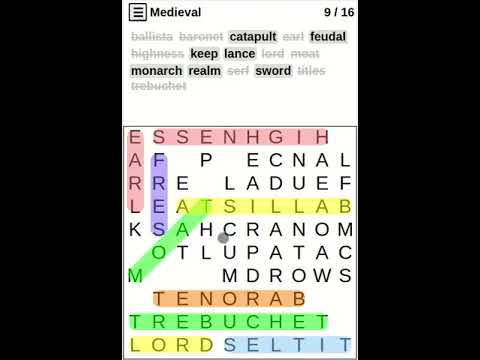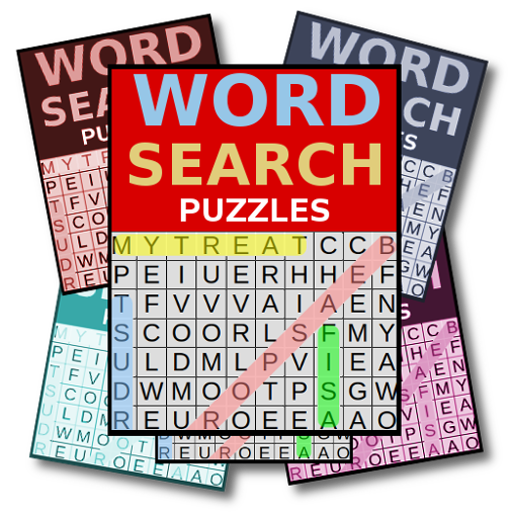
Word Search Library
500M + oyuncunun güvendiği Android Oyun Platformu, BlueStacks ile PC'de oynayın.
Sayfa Değiştirilme tarihi: 14 Kasım 2019
Play Word Search Library on PC
A word search (also called word find, word seek, word sleuth, mystery word puzzle, WordSeek, WordFind, WonderWord, or "Sopas de letras" - Spanish for "Soup of Letters") is a word game that has a grid of letters with words hidden in different directions.
Find the words listed at the top, in the letter grid below. Intersecting words are hidden forwards, backwards, up, down and diagonally. When you have found all the words you have solved the puzzle!
All puzzles work off-line and each puzzle has a theme. Words can be selected forwards or backwards. Multiple sizes are available, ranging from an 8x8 simple game to a challenging 32x32.
Hints for Word Sleuths:
Search for obvious or rarely used letters or double letters in words.
Scan each row for a letter and when it is found, then search the surrounding letters for the next letter in the word.
Word Search Library oyununu PC'de oyna. Başlamak çok kolay.
-
BlueStacks'i PC'nize İndirin ve Yükleyin
-
Play Store'a erişmek için Google girişi yapın ya da daha sonraya bırakın.
-
Sağ üst köşeye Word Search Library yazarak arayın.
-
Word Search Library uygulamasını arama sonuçlarından indirmek için tıklayın.
-
(iEğer Adım 2'yi atladıysanız) Word Search Library uygulamasını yüklemek için Google'a giriş yapın.
-
Oynatmaya başlatmak için ekrandaki Word Search Library ikonuna tıklayın.