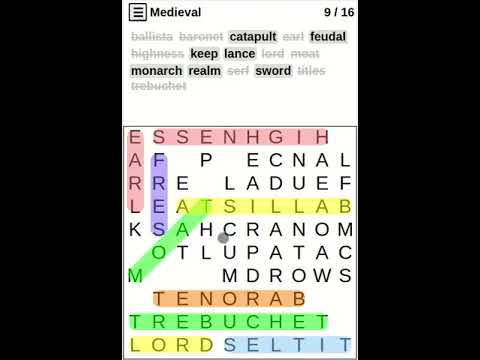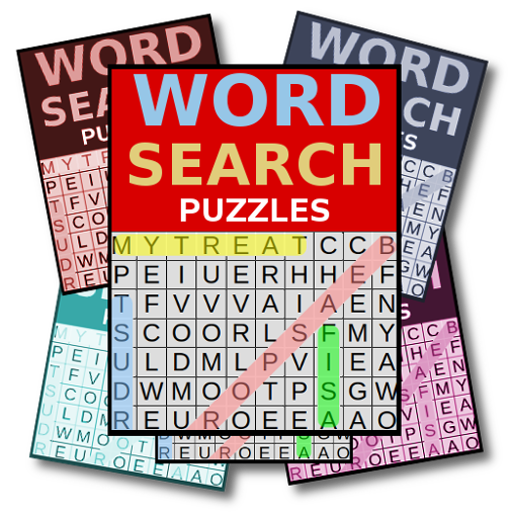
Word Search Library
Word | Digital Fun Media
在電腦上使用BlueStacks –受到5億以上的遊戲玩家所信任的Android遊戲平台。
Play Word Search Library on PC
Library of word search puzzle books containing Themed word searches, Holiday word searches (including Christmas and Halloween), Biblical word searches, and more.
A word search (also called word find, word seek, word sleuth, mystery word puzzle, WordSeek, WordFind, WonderWord, or "Sopas de letras" - Spanish for "Soup of Letters") is a word game that has a grid of letters with words hidden in different directions.
Find the words listed at the top, in the letter grid below. Intersecting words are hidden forwards, backwards, up, down and diagonally. When you have found all the words you have solved the puzzle!
All puzzles work off-line and each puzzle has a theme. Words can be selected forwards or backwards. Multiple sizes are available, ranging from an 8x8 simple game to a challenging 32x32.
Hints for Word Sleuths:
Search for obvious or rarely used letters or double letters in words.
Scan each row for a letter and when it is found, then search the surrounding letters for the next letter in the word.
A word search (also called word find, word seek, word sleuth, mystery word puzzle, WordSeek, WordFind, WonderWord, or "Sopas de letras" - Spanish for "Soup of Letters") is a word game that has a grid of letters with words hidden in different directions.
Find the words listed at the top, in the letter grid below. Intersecting words are hidden forwards, backwards, up, down and diagonally. When you have found all the words you have solved the puzzle!
All puzzles work off-line and each puzzle has a theme. Words can be selected forwards or backwards. Multiple sizes are available, ranging from an 8x8 simple game to a challenging 32x32.
Hints for Word Sleuths:
Search for obvious or rarely used letters or double letters in words.
Scan each row for a letter and when it is found, then search the surrounding letters for the next letter in the word.
在電腦上遊玩Word Search Library . 輕易上手.
-
在您的電腦上下載並安裝BlueStacks
-
完成Google登入後即可訪問Play商店,或等你需要訪問Play商店十再登入
-
在右上角的搜索欄中尋找 Word Search Library
-
點擊以從搜索結果中安裝 Word Search Library
-
完成Google登入(如果您跳過了步驟2),以安裝 Word Search Library
-
在首頁畫面中點擊 Word Search Library 圖標來啟動遊戲