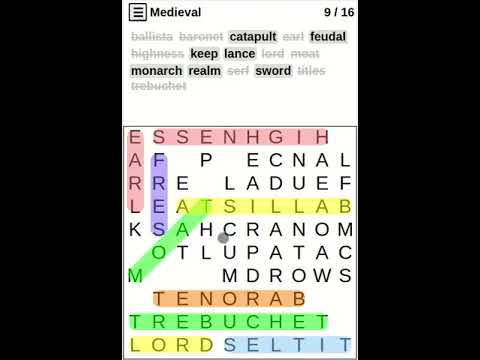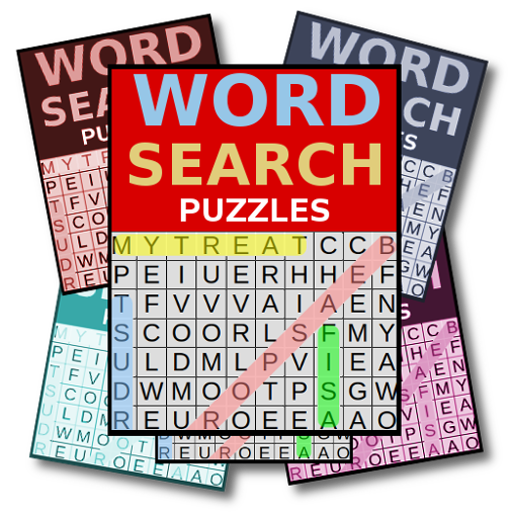
Word Search Library
Chơi trên PC với BlueStacks - Nền tảng chơi game Android, được hơn 500 triệu game thủ tin tưởng.
Trang đã được sửa đổi vào: 14 tháng 11, 2019
Play Word Search Library on PC
A word search (also called word find, word seek, word sleuth, mystery word puzzle, WordSeek, WordFind, WonderWord, or "Sopas de letras" - Spanish for "Soup of Letters") is a word game that has a grid of letters with words hidden in different directions.
Find the words listed at the top, in the letter grid below. Intersecting words are hidden forwards, backwards, up, down and diagonally. When you have found all the words you have solved the puzzle!
All puzzles work off-line and each puzzle has a theme. Words can be selected forwards or backwards. Multiple sizes are available, ranging from an 8x8 simple game to a challenging 32x32.
Hints for Word Sleuths:
Search for obvious or rarely used letters or double letters in words.
Scan each row for a letter and when it is found, then search the surrounding letters for the next letter in the word.
Chơi Word Search Library trên PC. Rất dễ để bắt đầu
-
Tải và cài đặt BlueStacks trên máy của bạn
-
Hoàn tất đăng nhập vào Google để đến PlayStore, hoặc thực hiện sau
-
Tìm Word Search Library trên thanh tìm kiếm ở góc phải màn hình
-
Nhấn vào để cài đặt Word Search Library trong danh sách kết quả tìm kiếm
-
Hoàn tất đăng nhập Google (nếu bạn chưa làm bước 2) để cài đặt Word Search Library
-
Nhấn vào icon Word Search Library tại màn hình chính để bắt đầu chơi