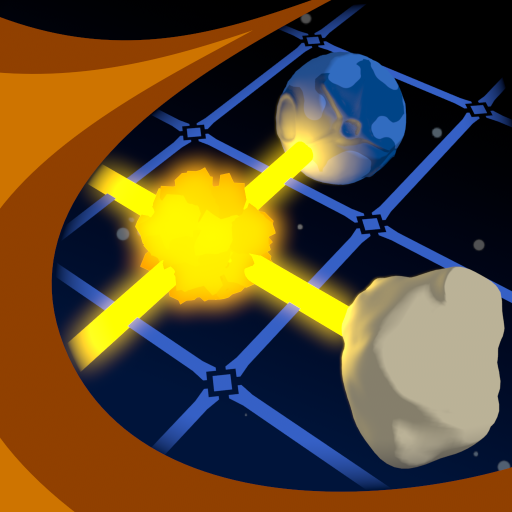Constellations Puzzle
Play on PC with BlueStacks – the Android Gaming Platform, trusted by 500M+ gamers.
Page Modified on: December 1, 2021
Play Constellations Puzzle on PC
The app is best suited for people who want to learn the constellation or students who want to get ready for the exams. Or why don't you try this game to stay sharp during your spare time?
There are three modes available: one featuring 12 constellations on the ecliptic like Aries and Libra, which are also used in astrology; one featuring the 48 constellations listed by Ptolemy, such as Orion and Cassiopeia, which appear in ancient myth; and one featuring the 88 constellations recognized by the IAU.
You can improve your knowledge as you play the game aiming for the best time or compete against players from all over the world. You can also collect picture panels when you satisfy certain conditions. So do your best to get all of them.
When you're stuck on finding the location, use the assisted function. It will help you to navigate the correct location without hassling yourself.
Please enjoy it.
(Note: Due to the nature of puzzle games, certain stars are emphasized and certain stars omitted. )
(Note: As there are no official diagrams for the lines connecting the constellations, the forms of the constellations here may differ from those in other material. )
Play Constellations Puzzle on PC. It’s easy to get started.
-
Download and install BlueStacks on your PC
-
Complete Google sign-in to access the Play Store, or do it later
-
Look for Constellations Puzzle in the search bar at the top right corner
-
Click to install Constellations Puzzle from the search results
-
Complete Google sign-in (if you skipped step 2) to install Constellations Puzzle
-
Click the Constellations Puzzle icon on the home screen to start playing