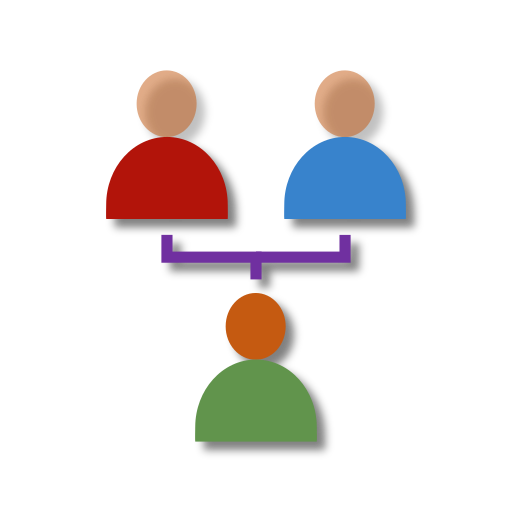Quick Family Tree
Spiele auf dem PC mit BlueStacks - der Android-Gaming-Plattform, der über 500 Millionen Spieler vertrauen.
Seite geändert am: 22. August 2019
Play Quick Family Tree on PC
It features interactive display using digital devices.
[ Make Family Trees Without Having to Create an Account ]
This is an app that allows you to make family trees without having to create an account. There are no paid services within the app either.
[ Form Relationships Easily ]
You can easily add parents, children, and spouses just by tapping. Family trees can be created intuitively. The display order of siblings can also be easily changed through drag and drop.
[ Streamline Complex Family Trees ]
The display changes automatically so that the person selected appears in the center. You can make complex family trees look simple and easy to understand.
[ Make Multiple Family Trees ]
As you can create multiple sets of data, you can make historical family trees, in addition to your own, and do various things.
[ FAQ ]
[Q]Is there a PC(Windows/Mac) version?
[A]There is no PC version.iOS and Android smartphone apps only.
[Q]Is it possible to merge multiple family trees later?
[A]There is no function to combine multiple family trees yet.
[Q]Can I transfer data to another smartphone? Is data backup possible?
[A]There is an import / export function. See the help page for details.
[Q]I want to display maternal and paternal ancestors at the same time.
[A]If the maternal ancestors and paternal ancestors are displayed at the same time, it is difficult to display them while maintaining the order of the siblings.
[Q]Can you print?
[A]You cannot print directly from the app.Images can be output using the capture function. Please print the created image with another application.
[Q]Is PDF format file output possible?
[A]PDF output is not yet.
[Q]Is it compatible with GEDCOM format files?
[A]GEDCOM format files are not supported.
[Q]Can I use it offline?
[A]Since the data is stored on the smartphone (tablet) side, it can be used even in an offline environment.
[Q]Is it possible to set up same-sex couples?
[A]The initial state is opposite sex, but it is possible to change to the same sex after registration.
[Q]I want to add a child without showing spouse.
[A]At present, children can only connect between couples. Please add a temporary spouse.
[Q]Is there a paid ad-free version?
[A]I have not yet considered paid apps. Free version only.
[Q]Can I publish images created on the app on the Web?
[A]Please use it freely.
Spiele Quick Family Tree auf dem PC. Der Einstieg ist einfach.
-
Lade BlueStacks herunter und installiere es auf deinem PC
-
Schließe die Google-Anmeldung ab, um auf den Play Store zuzugreifen, oder mache es später
-
Suche in der Suchleiste oben rechts nach Quick Family Tree
-
Klicke hier, um Quick Family Tree aus den Suchergebnissen zu installieren
-
Schließe die Google-Anmeldung ab (wenn du Schritt 2 übersprungen hast), um Quick Family Tree zu installieren.
-
Klicke auf dem Startbildschirm auf das Quick Family Tree Symbol, um mit dem Spielen zu beginnen