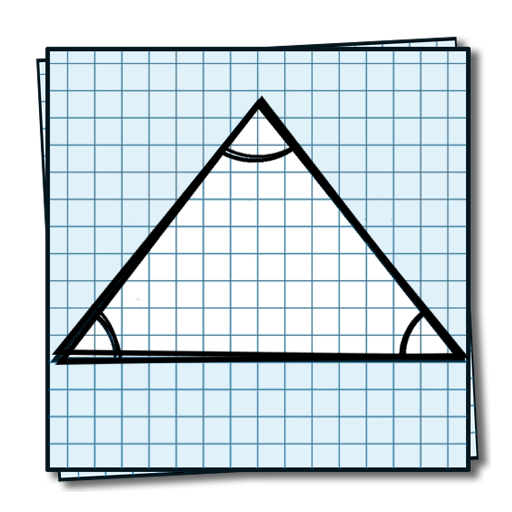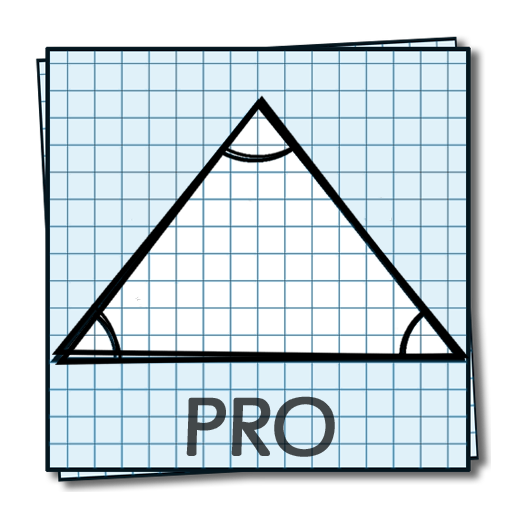Geometry Nets Helper
Spiele auf dem PC mit BlueStacks - der Android-Gaming-Plattform, der über 500 Millionen Spieler vertrauen.
Seite geändert am: 17. Juli 2019
Play Geometry Nets Helper on PC
The app shows the cube gradually changing, moving from a net into a solid. The viewer can understand where the surfaces, sides, and points connect.
[Add colors and symbols for easy understanding]
Symbols and colors can be added to the surfaces, sides, and points. Various problems can be created and tested out.
Which surface will face surface A?
What direction will the surface face when assembling the net?
Which net is the correct one for a dice?
Etc.
[Works with all the nets]
All 11 different nets can be used. They can be rotated or flipped horizontally.
Spiele Geometry Nets Helper auf dem PC. Der Einstieg ist einfach.
-
Lade BlueStacks herunter und installiere es auf deinem PC
-
Schließe die Google-Anmeldung ab, um auf den Play Store zuzugreifen, oder mache es später
-
Suche in der Suchleiste oben rechts nach Geometry Nets Helper
-
Klicke hier, um Geometry Nets Helper aus den Suchergebnissen zu installieren
-
Schließe die Google-Anmeldung ab (wenn du Schritt 2 übersprungen hast), um Geometry Nets Helper zu installieren.
-
Klicke auf dem Startbildschirm auf das Geometry Nets Helper Symbol, um mit dem Spielen zu beginnen