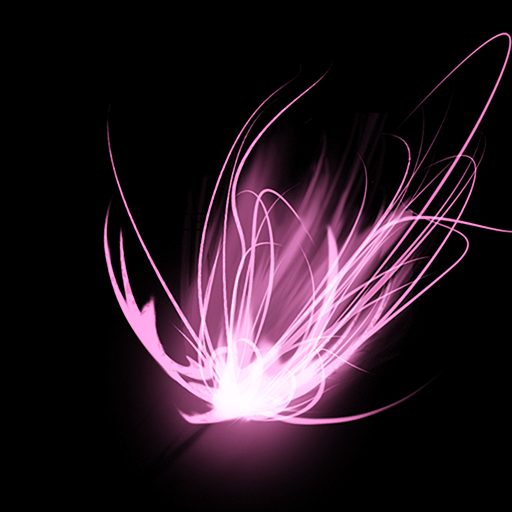Item shop
Spiele auf dem PC mit BlueStacks - der Android-Gaming-Plattform, der über 500 Millionen Spieler vertrauen.
Seite geändert am: 16.11.2020
Play Item shop on PC
Sell the items by placing them on the counter. Sometimes customers may request to buy a certain item. When the player is not in the shop, Mimi the cat will take the place to sell the item instead.
You can also combine items together to make whole new items!
Go to the bar and ask the adventurers to get the items and materials you would like to sell. There will be a limited number of adventurers you can ask at the start, but the number will increase as your fame goes up.
Let the Adventurer collect items for you to sell!
You can also create new items by combining two different items. However, the items created can also become trash if you make a mistake in the combinations.
Save up money so that you can expand and remodel your shop!
Save up money by selling many products and expand the shop size so that you can purchase items to decorate your room luxuriously.
Spiele Item shop auf dem PC. Der Einstieg ist einfach.
-
Lade BlueStacks herunter und installiere es auf deinem PC
-
Schließe die Google-Anmeldung ab, um auf den Play Store zuzugreifen, oder mache es später
-
Suche in der Suchleiste oben rechts nach Item shop
-
Klicke hier, um Item shop aus den Suchergebnissen zu installieren
-
Schließe die Google-Anmeldung ab (wenn du Schritt 2 übersprungen hast), um Item shop zu installieren.
-
Klicke auf dem Startbildschirm auf das Item shop Symbol, um mit dem Spielen zu beginnen