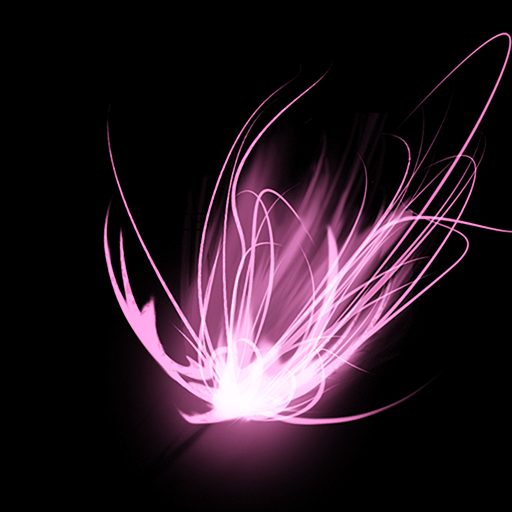Item shop
Играйте на ПК с BlueStacks – игровой платформе для приложений на Android. Нас выбирают более 500 млн. игроков.
Страница изменена: 16 нояб. 2020 г.
Play Item shop on PC
Sell the items by placing them on the counter. Sometimes customers may request to buy a certain item. When the player is not in the shop, Mimi the cat will take the place to sell the item instead.
You can also combine items together to make whole new items!
Go to the bar and ask the adventurers to get the items and materials you would like to sell. There will be a limited number of adventurers you can ask at the start, but the number will increase as your fame goes up.
Let the Adventurer collect items for you to sell!
You can also create new items by combining two different items. However, the items created can also become trash if you make a mistake in the combinations.
Save up money so that you can expand and remodel your shop!
Save up money by selling many products and expand the shop size so that you can purchase items to decorate your room luxuriously.
Играйте в игру Item shop на ПК. Это легко и просто.
-
Скачайте и установите BlueStacks на ПК.
-
Войдите в аккаунт Google, чтобы получить доступ к Google Play, или сделайте это позже.
-
В поле поиска, которое находится в правой части экрана, введите название игры – Item shop.
-
Среди результатов поиска найдите игру Item shop и нажмите на кнопку "Установить".
-
Завершите авторизацию в Google (если вы пропустили этот шаг в начале) и установите игру Item shop.
-
Нажмите на ярлык игры Item shop на главном экране, чтобы начать играть.