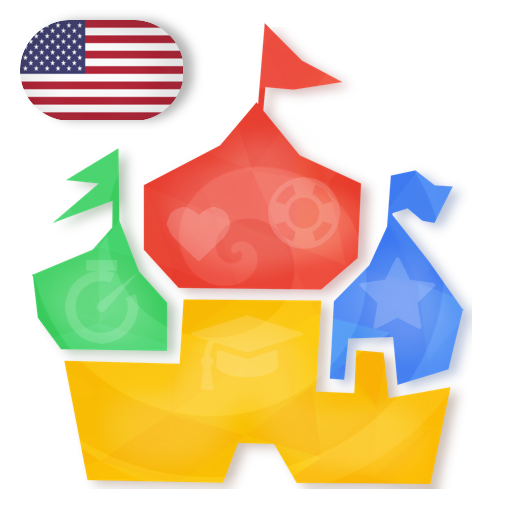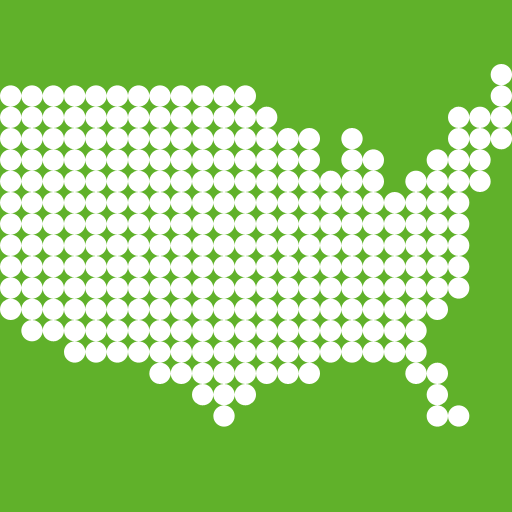
Enjoy Learning U.S. Map Puzzle
Spiele auf dem PC mit BlueStacks - der Android-Gaming-Plattform, der über 500 Millionen Spieler vertrauen.
Seite geändert am: 17. Juli 2019
Play Enjoy Learning U.S. Map Puzzle on PC
This game is designed to be simple yet fun to play. Not only people who like the map, but also who are not good at geography can enjoy playing it.
The app is best suited for people who want to learn the United States of America map or students who want to get ready for the exams. Or why don't you try this game to stay sharp during your spare time?
You can improve your knowledge as you play the game aiming for the best time or compete against players from all over the world.
You can also collect picture panels when you satisfy certain conditions. So do your best to get all of them.
There are various modes available, including a [training] mode with the state names and boundaries, a [basic] mode testing only state names, and an [expert] mode without hints.
When you're stuck on finding the location of a state, use the [Assist] function. It will help you to navigate the correct location without hassling yourself.
However you will be added a 30 seconds penalty when you use the [assist] function. If you want to achieve a higher ranking, it'd better not to use this function.
Spiele Enjoy Learning U.S. Map Puzzle auf dem PC. Der Einstieg ist einfach.
-
Lade BlueStacks herunter und installiere es auf deinem PC
-
Schließe die Google-Anmeldung ab, um auf den Play Store zuzugreifen, oder mache es später
-
Suche in der Suchleiste oben rechts nach Enjoy Learning U.S. Map Puzzle
-
Klicke hier, um Enjoy Learning U.S. Map Puzzle aus den Suchergebnissen zu installieren
-
Schließe die Google-Anmeldung ab (wenn du Schritt 2 übersprungen hast), um Enjoy Learning U.S. Map Puzzle zu installieren.
-
Klicke auf dem Startbildschirm auf das Enjoy Learning U.S. Map Puzzle Symbol, um mit dem Spielen zu beginnen