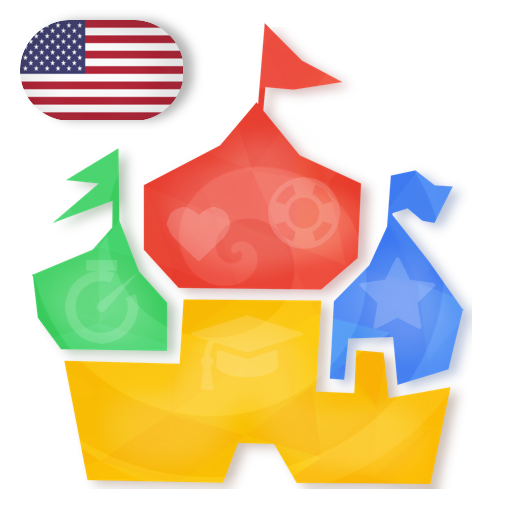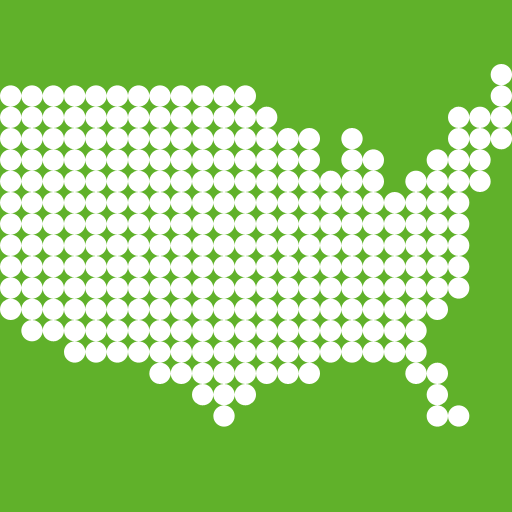
Enjoy Learning U.S. Map Puzzle
Mainkan di PC dengan BlueStacks – platform Game-Game Android, dipercaya oleh lebih dari 500 juta gamer.
Halaman Dimodifikasi Aktif: 17 Juli 2019
Play Enjoy Learning U.S. Map Puzzle on PC
This game is designed to be simple yet fun to play. Not only people who like the map, but also who are not good at geography can enjoy playing it.
The app is best suited for people who want to learn the United States of America map or students who want to get ready for the exams. Or why don't you try this game to stay sharp during your spare time?
You can improve your knowledge as you play the game aiming for the best time or compete against players from all over the world.
You can also collect picture panels when you satisfy certain conditions. So do your best to get all of them.
There are various modes available, including a [training] mode with the state names and boundaries, a [basic] mode testing only state names, and an [expert] mode without hints.
When you're stuck on finding the location of a state, use the [Assist] function. It will help you to navigate the correct location without hassling yourself.
However you will be added a 30 seconds penalty when you use the [assist] function. If you want to achieve a higher ranking, it'd better not to use this function.
Mainkan Enjoy Learning U.S. Map Puzzle di PC Mudah saja memulainya.
-
Unduh dan pasang BlueStacks di PC kamu
-
Selesaikan proses masuk Google untuk mengakses Playstore atau lakukan nanti
-
Cari Enjoy Learning U.S. Map Puzzle di bilah pencarian di pojok kanan atas
-
Klik untuk menginstal Enjoy Learning U.S. Map Puzzle dari hasil pencarian
-
Selesaikan proses masuk Google (jika kamu melewati langkah 2) untuk menginstal Enjoy Learning U.S. Map Puzzle
-
Klik ikon Enjoy Learning U.S. Map Puzzle di layar home untuk membuka gamenya