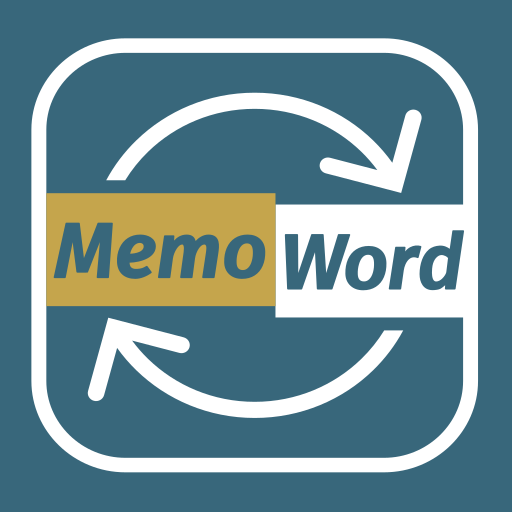このページには広告が含まれます
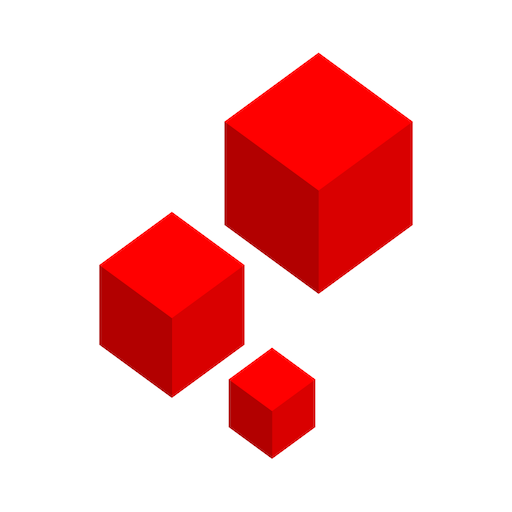
Fluenz
Educational | Fluenz
BlueStacksを使ってPCでプレイ - 5憶以上のユーザーが愛用している高機能Androidゲーミングプラットフォーム
Play Fluenz on PC
Fastest way to REALLY SPEAK a new language, and not just memorize words and phrases.
3 Reasons Why Fluenz is Worth it:
1. Made for English Speakers
The only language learning program anywhere specifically designed for English-speakers. Learn to speak Spanish, French, Italian, Mandarin, German or Portuguese anytime, anywhere. Each lesson has a video explanation of what you will learn, showing your the ins and out of the language you are learning. Then go straight to reading, writing and listening with workouts that progressively gain complexity, designed for the information to “stick”. Learning a new language is not automatic but with the right tools and with explanations you can get there.
2. Total Approach
Videos on streaming platforms and game like language apps are all useful but not enough to reach fluency. To really learn a new language you need a fully integrated platform that a) explains the workings of your new language every step of the way, b) provides the tips and tricks English-speakers need to speak and understand that new language, and c) connects those explanations directly to extensive workouts and flashcards that take you to fluency.
3. Proven Results
Unique among digital programs, Fluenz puts its program to the test every single month with some of the world’s most demanding learners at its face-to-face Immersion program in Mexico City. After ten years, hundreds of thousands of users and several complete upgrades, Fluenz continues to lead in positive reviews, critical acclaim, and the praise of those who are truly serious about learning Spanish.
THE APP:
Learn on the go with instant syncing, downloadable lessons, podcasts, and flashcards, all within the app. And because sometimes we need a bigger screen, gain automatic access to our full online, or downloadable desktop version as well.
3 Reasons Why Fluenz is Worth it:
1. Made for English Speakers
The only language learning program anywhere specifically designed for English-speakers. Learn to speak Spanish, French, Italian, Mandarin, German or Portuguese anytime, anywhere. Each lesson has a video explanation of what you will learn, showing your the ins and out of the language you are learning. Then go straight to reading, writing and listening with workouts that progressively gain complexity, designed for the information to “stick”. Learning a new language is not automatic but with the right tools and with explanations you can get there.
2. Total Approach
Videos on streaming platforms and game like language apps are all useful but not enough to reach fluency. To really learn a new language you need a fully integrated platform that a) explains the workings of your new language every step of the way, b) provides the tips and tricks English-speakers need to speak and understand that new language, and c) connects those explanations directly to extensive workouts and flashcards that take you to fluency.
3. Proven Results
Unique among digital programs, Fluenz puts its program to the test every single month with some of the world’s most demanding learners at its face-to-face Immersion program in Mexico City. After ten years, hundreds of thousands of users and several complete upgrades, Fluenz continues to lead in positive reviews, critical acclaim, and the praise of those who are truly serious about learning Spanish.
THE APP:
Learn on the go with instant syncing, downloadable lessons, podcasts, and flashcards, all within the app. And because sometimes we need a bigger screen, gain automatic access to our full online, or downloadable desktop version as well.
FluenzをPCでプレイ
-
BlueStacksをダウンロードしてPCにインストールします。
-
GoogleにサインインしてGoogle Play ストアにアクセスします。(こちらの操作は後で行っても問題ありません)
-
右上の検索バーにFluenzを入力して検索します。
-
クリックして検索結果からFluenzをインストールします。
-
Googleサインインを完了してFluenzをインストールします。※手順2を飛ばしていた場合
-
ホーム画面にてFluenzのアイコンをクリックしてアプリを起動します。