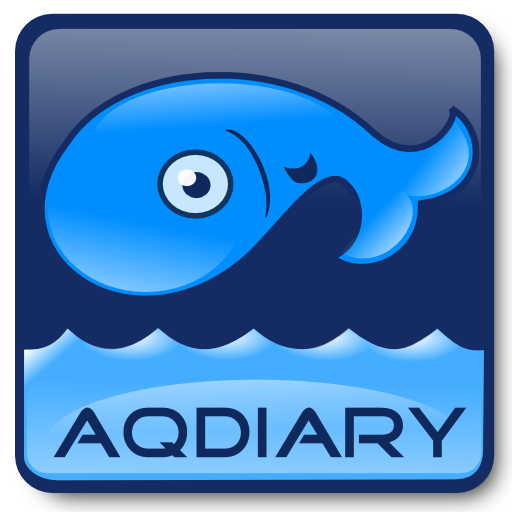Sim Aquarium
Spiele auf dem PC mit BlueStacks - der Android-Gaming-Plattform, der über 500 Millionen Spieler vertrauen.
Seite geändert am: 12. April 2018
Play Sim Aquarium on PC
Sim Aquarium Features:
• One intricately detailed coral reef scene
• Twenty, highly detailed 3D fish species with complex artificial intelligence, swimming behaviors and appearance
• Bonus scene - two clownfish hosting a sea anemone!
• Fish stay sharp and clear even when they swim up close and fill the whole screen
• Tap your screen to bring the fish closer!
• Even tap on the fish to scare them off!
The Anemone Scene Offers:
• Two Percula clownfish in full interaction with a swaying sea anemone
• Four different anemone species to choose from
• Dynamic water and lighting effects
• Realistic anemone tentacles physics and fluid simulation
• Interaction with clownfish and their environment
• Feeding of clownfish simply by tapping the screen
Spiele Sim Aquarium auf dem PC. Der Einstieg ist einfach.
-
Lade BlueStacks herunter und installiere es auf deinem PC
-
Schließe die Google-Anmeldung ab, um auf den Play Store zuzugreifen, oder mache es später
-
Suche in der Suchleiste oben rechts nach Sim Aquarium
-
Klicke hier, um Sim Aquarium aus den Suchergebnissen zu installieren
-
Schließe die Google-Anmeldung ab (wenn du Schritt 2 übersprungen hast), um Sim Aquarium zu installieren.
-
Klicke auf dem Startbildschirm auf das Sim Aquarium Symbol, um mit dem Spielen zu beginnen