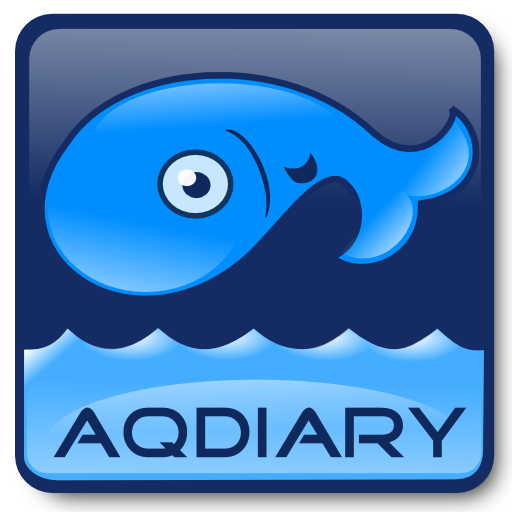このページには広告が含まれます

Sim Aquarium
カスタマイズ | Digital Illusions Software
BlueStacksを使ってPCでプレイ - 5憶以上のユーザーが愛用している高機能Androidゲーミングプラットフォーム
Play Sim Aquarium on PC
Sim Aquarium is an Interactive True 3D Virtual Aquarium that fits in your pocket! Sit back, relax and enjoy a variety of marine fish swimming about in a colorful coral reef habitat - or tap your way into the bonus anemone aquarium scene and actually play with and feed the two colorful “Nemo” clownfish!
Sim Aquarium Features:
• One intricately detailed coral reef scene
• Twenty, highly detailed 3D fish species with complex artificial intelligence, swimming behaviors and appearance
• Bonus scene - two clownfish hosting a sea anemone!
• Fish stay sharp and clear even when they swim up close and fill the whole screen
• Tap your screen to bring the fish closer!
• Even tap on the fish to scare them off!
The Anemone Scene Offers:
• Two Percula clownfish in full interaction with a swaying sea anemone
• Four different anemone species to choose from
• Dynamic water and lighting effects
• Realistic anemone tentacles physics and fluid simulation
• Interaction with clownfish and their environment
• Feeding of clownfish simply by tapping the screen
Sim Aquarium Features:
• One intricately detailed coral reef scene
• Twenty, highly detailed 3D fish species with complex artificial intelligence, swimming behaviors and appearance
• Bonus scene - two clownfish hosting a sea anemone!
• Fish stay sharp and clear even when they swim up close and fill the whole screen
• Tap your screen to bring the fish closer!
• Even tap on the fish to scare them off!
The Anemone Scene Offers:
• Two Percula clownfish in full interaction with a swaying sea anemone
• Four different anemone species to choose from
• Dynamic water and lighting effects
• Realistic anemone tentacles physics and fluid simulation
• Interaction with clownfish and their environment
• Feeding of clownfish simply by tapping the screen
Sim AquariumをPCでプレイ
-
BlueStacksをダウンロードしてPCにインストールします。
-
GoogleにサインインしてGoogle Play ストアにアクセスします。(こちらの操作は後で行っても問題ありません)
-
右上の検索バーにSim Aquariumを入力して検索します。
-
クリックして検索結果からSim Aquariumをインストールします。
-
Googleサインインを完了してSim Aquariumをインストールします。※手順2を飛ばしていた場合
-
ホーム画面にてSim Aquariumのアイコンをクリックしてアプリを起動します。