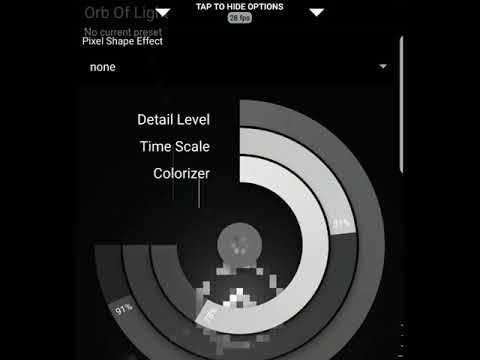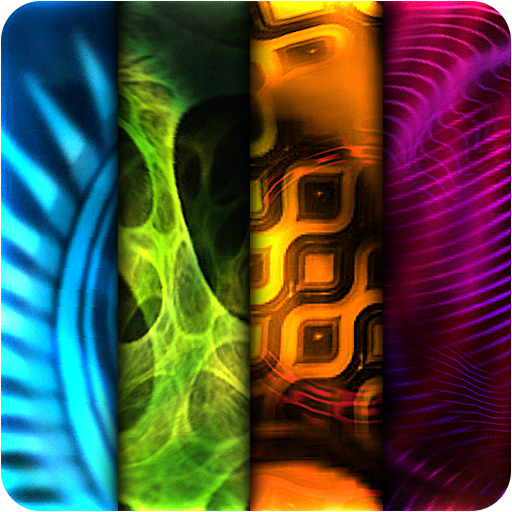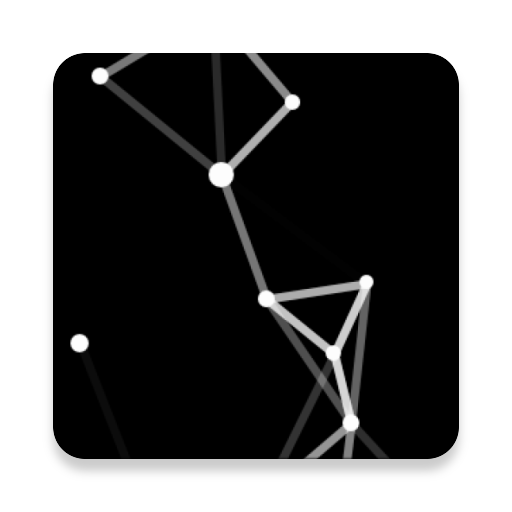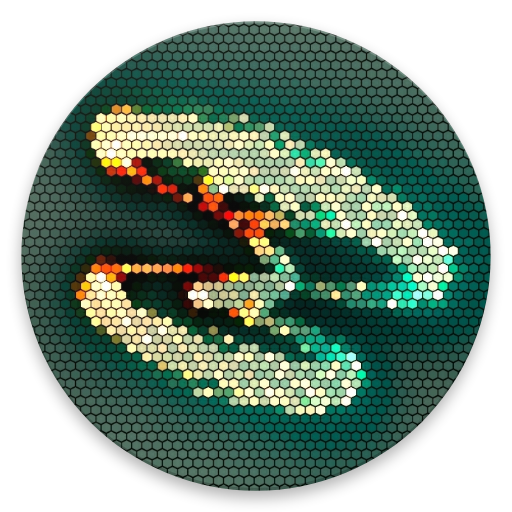
ShaderPaper - Live Wallpaper Designer
Play on PC with BlueStacks – the Android Gaming Platform, trusted by 500M+ gamers.
Page Modified on: August 6, 2018
Play ShaderPaper - Live Wallpaper Designer on PC
Apply effects to the pixels used to render. Many styles available to provide that unique kick to your live wallpapers. Each shader is customized with unique individual options for effects not available anywhere else!
Main Live Wallpaper Features:
- 120+ shaders themes to choose from
- Customizable detail level
- Change the speed of animations
- 20 different pixel shaping effects to apply
- Each shader theme has options specific to it and the elements used within. Allowing you to change how it operates and give that extra unique touch.
- Save your settings as presets and share them with friends and the community.
- Pick presets to put in a playlist so you're live wallpapers change over time
- And more!
All live wallpapers can also be configured for ScreenSaver as well.
Battery Tips:
Lower the detail (pixel size) Lower time scale (speed)
Choose a shader that has more black for AMOLED screens to conserve power
Don't be afraid to turn detail all the way down! Unique effects can be achieved with a low detail level. Square garden and high bacteria at the lowest detail are pretty neat!
Find me on Reddit if you have any questions or comments! https://www.reddit.com/u/digitallyserviced
Thanks to ShaderToy and GLSL Sandbox!
Play ShaderPaper - Live Wallpaper Designer on PC. It’s easy to get started.
-
Download and install BlueStacks on your PC
-
Complete Google sign-in to access the Play Store, or do it later
-
Look for ShaderPaper - Live Wallpaper Designer in the search bar at the top right corner
-
Click to install ShaderPaper - Live Wallpaper Designer from the search results
-
Complete Google sign-in (if you skipped step 2) to install ShaderPaper - Live Wallpaper Designer
-
Click the ShaderPaper - Live Wallpaper Designer icon on the home screen to start playing