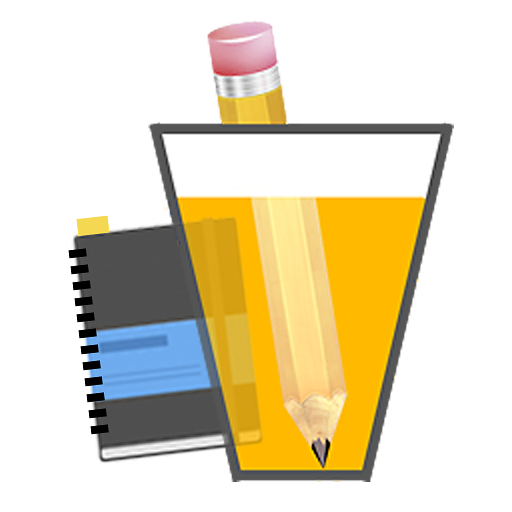DigitalPour: Pocket Beer Menu
None | Brewmium, LLC
5억명 이상의 게이머가 신뢰하는 안드로이드 게임 플랫폼 BlueStacks으로 PC에서 플레이하세요.
Play DigitalPour: Pocket Beer Menu on PC
You've seen DigitalPour menus at your favorite bar, brewery, taproom and growler shop. Now your phone can too!
Want to see what your local DigitalPour hangout has on tap? Just look them up on DigitalPour. You can see what’s on tap, how full the keg is serving sizes and prices. You can also get a glimpse of what is going to be tapped in the near future.
Search for your favorite beverage across any DigitalPour location by typing a few characters into the Search box.
Mark your favorite beverage and see all locations that are currently pouring it. Rate and review too! Mark beverages that you want to try or keep track of. Build your own Flight.
Get at-a-glance ABV percentages (alcohol by volume), bitterness (IBU) rankings, and keg type. Group beverages by Style.
You'll never miss your favorite pour again! You can even mark your favorites for easy reference across all DigitalPour locations.
DigitalPour - A personal beer menu in your pocket.
Want to see what your local DigitalPour hangout has on tap? Just look them up on DigitalPour. You can see what’s on tap, how full the keg is serving sizes and prices. You can also get a glimpse of what is going to be tapped in the near future.
Search for your favorite beverage across any DigitalPour location by typing a few characters into the Search box.
Mark your favorite beverage and see all locations that are currently pouring it. Rate and review too! Mark beverages that you want to try or keep track of. Build your own Flight.
Get at-a-glance ABV percentages (alcohol by volume), bitterness (IBU) rankings, and keg type. Group beverages by Style.
You'll never miss your favorite pour again! You can even mark your favorites for easy reference across all DigitalPour locations.
DigitalPour - A personal beer menu in your pocket.
PC에서 DigitalPour: Pocket Beer Menu 플레이해보세요.
-
BlueStacks 다운로드하고 설치
-
Google Play 스토어에 로그인 하기(나중에 진행가능)
-
오른쪽 상단 코너에 DigitalPour: Pocket Beer Menu 검색
-
검색 결과 중 DigitalPour: Pocket Beer Menu 선택하여 설치
-
구글 로그인 진행(만약 2단계를 지나갔을 경우) 후 DigitalPour: Pocket Beer Menu 설치
-
메인 홈화면에서 DigitalPour: Pocket Beer Menu 선택하여 실행