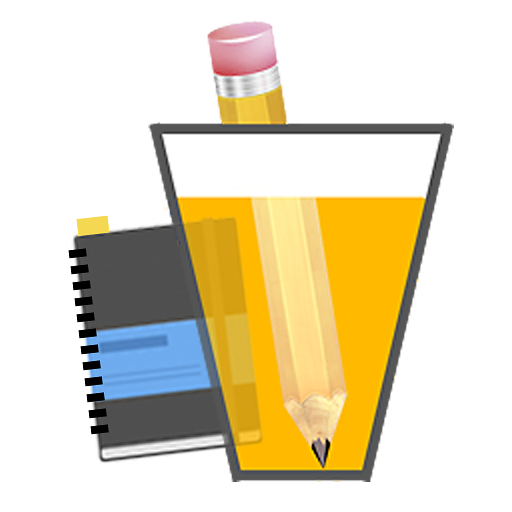DigitalPour: Pocket Beer Menu
Jogue no PC com BlueStacks - A Plataforma de Jogos Android, confiada por mais de 500 milhões de jogadores.
Página modificada em: 4 de mai. de 2022
Play DigitalPour: Pocket Beer Menu on PC
Want to see what your local DigitalPour hangout has on tap? Just look them up on DigitalPour. You can see what’s on tap, how full the keg is serving sizes and prices. You can also get a glimpse of what is going to be tapped in the near future.
Search for your favorite beverage across any DigitalPour location by typing a few characters into the Search box.
Mark your favorite beverage and see all locations that are currently pouring it. Rate and review too! Mark beverages that you want to try or keep track of. Build your own Flight.
Get at-a-glance ABV percentages (alcohol by volume), bitterness (IBU) rankings, and keg type. Group beverages by Style.
You'll never miss your favorite pour again! You can even mark your favorites for easy reference across all DigitalPour locations.
DigitalPour - A personal beer menu in your pocket.
Jogue DigitalPour: Pocket Beer Menu no PC. É fácil começar.
-
Baixe e instale o BlueStacks no seu PC
-
Conclua o login do Google para acessar a Play Store ou faça isso mais tarde
-
Procure por DigitalPour: Pocket Beer Menu na barra de pesquisa no canto superior direito
-
Clique para instalar DigitalPour: Pocket Beer Menu a partir dos resultados da pesquisa
-
Conclua o login do Google (caso você pulou a etapa 2) para instalar o DigitalPour: Pocket Beer Menu
-
Clique no ícone do DigitalPour: Pocket Beer Menu na tela inicial para começar a jogar