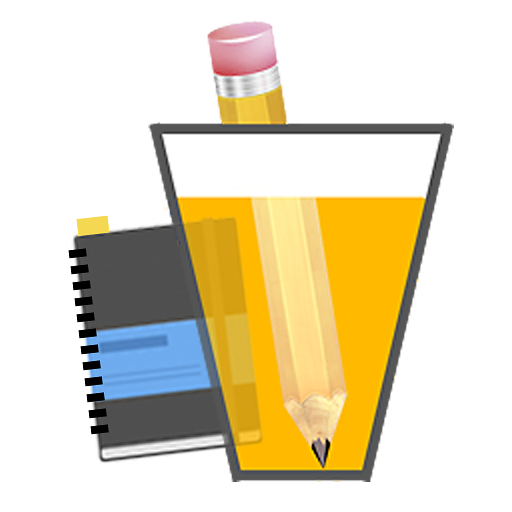DigitalPour: Pocket Beer Menu
None | Brewmium, LLC
在電腦上使用BlueStacks –受到5億以上的遊戲玩家所信任的Android遊戲平台。
Play DigitalPour: Pocket Beer Menu on PC
You've seen DigitalPour menus at your favorite bar, brewery, taproom and growler shop. Now your phone can too!
Want to see what your local DigitalPour hangout has on tap? Just look them up on DigitalPour. You can see what’s on tap, how full the keg is serving sizes and prices. You can also get a glimpse of what is going to be tapped in the near future.
Search for your favorite beverage across any DigitalPour location by typing a few characters into the Search box.
Mark your favorite beverage and see all locations that are currently pouring it. Rate and review too! Mark beverages that you want to try or keep track of. Build your own Flight.
Get at-a-glance ABV percentages (alcohol by volume), bitterness (IBU) rankings, and keg type. Group beverages by Style.
You'll never miss your favorite pour again! You can even mark your favorites for easy reference across all DigitalPour locations.
DigitalPour - A personal beer menu in your pocket.
Want to see what your local DigitalPour hangout has on tap? Just look them up on DigitalPour. You can see what’s on tap, how full the keg is serving sizes and prices. You can also get a glimpse of what is going to be tapped in the near future.
Search for your favorite beverage across any DigitalPour location by typing a few characters into the Search box.
Mark your favorite beverage and see all locations that are currently pouring it. Rate and review too! Mark beverages that you want to try or keep track of. Build your own Flight.
Get at-a-glance ABV percentages (alcohol by volume), bitterness (IBU) rankings, and keg type. Group beverages by Style.
You'll never miss your favorite pour again! You can even mark your favorites for easy reference across all DigitalPour locations.
DigitalPour - A personal beer menu in your pocket.
在電腦上遊玩DigitalPour: Pocket Beer Menu . 輕易上手.
-
在您的電腦上下載並安裝BlueStacks
-
完成Google登入後即可訪問Play商店,或等你需要訪問Play商店十再登入
-
在右上角的搜索欄中尋找 DigitalPour: Pocket Beer Menu
-
點擊以從搜索結果中安裝 DigitalPour: Pocket Beer Menu
-
完成Google登入(如果您跳過了步驟2),以安裝 DigitalPour: Pocket Beer Menu
-
在首頁畫面中點擊 DigitalPour: Pocket Beer Menu 圖標來啟動遊戲