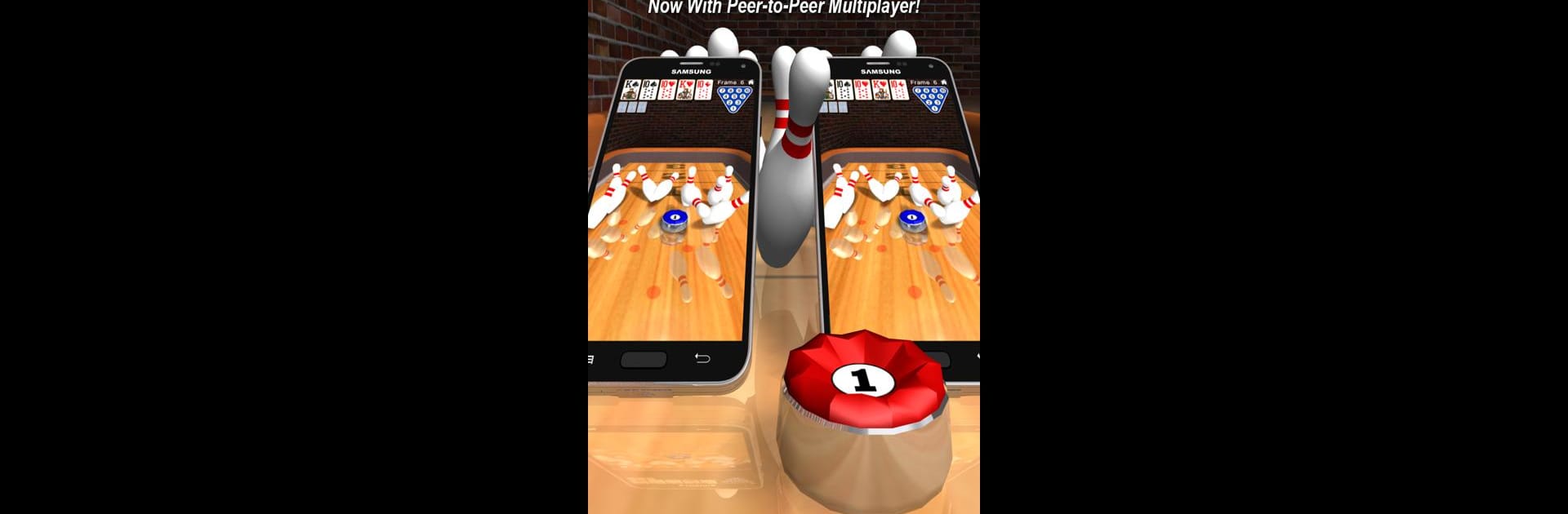

10 Pin Shuffle Bowling
Play on PC with BlueStacks – the Android Gaming Platform, trusted by 500M+ gamers.
Page Modified on: Sep 30, 2017
Play 10 Pin Shuffle Bowling on PC or Mac
Bring your A-game to 10 Pin Shuffle Bowling, the Sports game sensation from Digital Smoke LLC. Give your gameplay the much-needed boost with precise game controls, high FPS graphics, and top-tier features on your PC or Mac with BlueStacks.
About the Game
“10 Pin Shuffle Bowling” from Digital Smoke LLC is a captivating blend of sports like bowling and shuffleboard, all in a mesmerizing 3D environment. Enjoy this thrilling mix that includes three games: the free 10 Pin Poker, plus Shuffleboard and Bowling, unlockable through in-app purchases or by watching short video ads. Each game offers a unique twist on classic experiences, perfect for players who love variety and challenges.
Game Features
-
3D Graphics & Real Physics
Immerse yourself in stunning graphics and realistic physics, made possible by the powerful “Newton” engine, for truly believable pin collisions and gameplay. -
Versatile Platforms
Optimized for both phones and tablets, whether your device is full-HD or smaller, delivering impressive visuals across the board. -
Multiplayer Fun
Engage in peer-to-peer action with friends on Android or iOS, or challenge AI opponents with varying skill levels. -
Interactive Elements
Enjoy features like slow-motion replays, crowd reactions, and sound effects that make each play feel dynamic. -
Progress & Achievements
Track your bowling statistics, rack up achievements, and scale online leaderboards with Google Play Games integration.
Be the MVP in your squad. Play now on BlueStacks and show the world who’s the boss.
Play 10 Pin Shuffle Bowling on PC. It’s easy to get started.
-
Download and install BlueStacks on your PC
-
Complete Google sign-in to access the Play Store, or do it later
-
Look for 10 Pin Shuffle Bowling in the search bar at the top right corner
-
Click to install 10 Pin Shuffle Bowling from the search results
-
Complete Google sign-in (if you skipped step 2) to install 10 Pin Shuffle Bowling
-
Click the 10 Pin Shuffle Bowling icon on the home screen to start playing




