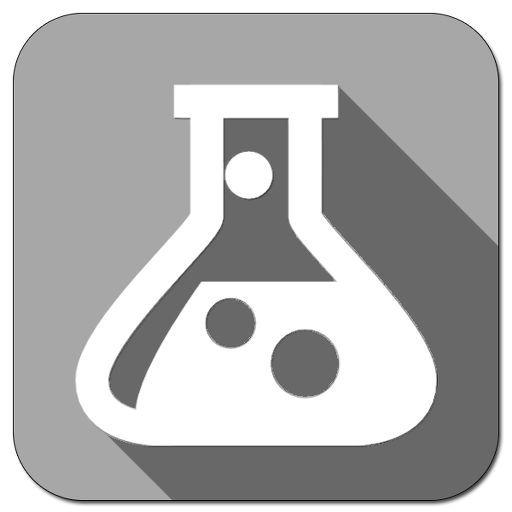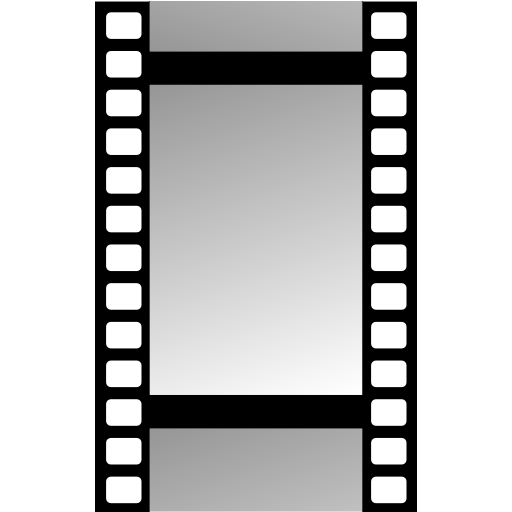
Massive Dev Chart Timer
العب على الكمبيوتر الشخصي مع BlueStacks - نظام أندرويد للألعاب ، موثوق به من قبل أكثر من 500 مليون لاعب.
تم تعديل الصفحة في: 19 مايو 2022
Play Massive Dev Chart Timer on PC
Take your black and white photography to another level and get consistent results with any film or developer. Audio agitation reminders will help you never make a processing mistake again! Modify time and temperature, automatically calculate volumes, share and store your own data for ease-of-use. The Massive Dev Chart Timer is used by thousands of photo enthusiasts, students and professionals worldwide.
This app is managed directly by Digitaltruth Photo Ltd and we offer full lifetime support and guaranteed updates.
Darkroom Timer / Film Developing Timer
★★★ Features ★★★
• Offline copy of The Massive Dev Chart in your pocket
• Multi Step Timer with sound notifications
• Customizable agitation scheme
• Darkroom themes
• Dilution Mixer
• Support for two-step development and two-step fixing
• Support for optional hypoclear and photo flo steps
• Automated development time/temperature compensation
العب Massive Dev Chart Timer على جهاز الكمبيوتر. من السهل البدء.
-
قم بتنزيل BlueStacks وتثبيته على جهاز الكمبيوتر الخاص بك
-
أكمل تسجيل الدخول إلى Google للوصول إلى متجر Play ، أو قم بذلك لاحقًا
-
ابحث عن Massive Dev Chart Timer في شريط البحث أعلى الزاوية اليمنى
-
انقر لتثبيت Massive Dev Chart Timer من نتائج البحث
-
أكمل تسجيل الدخول إلى Google (إذا تخطيت الخطوة 2) لتثبيت Massive Dev Chart Timer
-
انقر على أيقونة Massive Dev Chart Timer على الشاشة الرئيسية لبدء اللعب