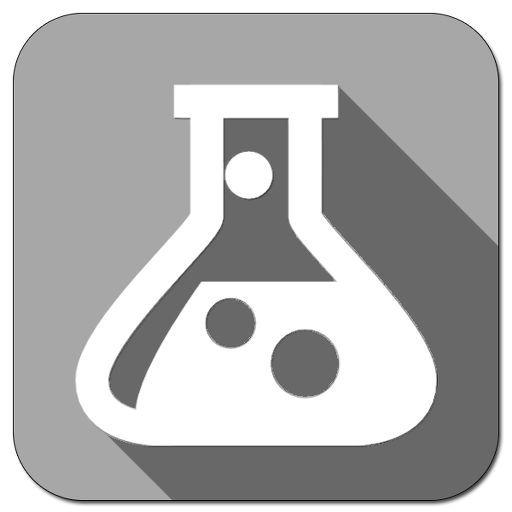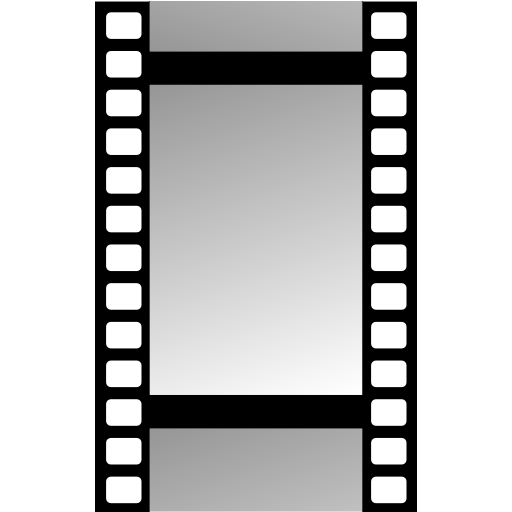
Massive Dev Chart Timer
Play on PC with BlueStacks – the Android Gaming Platform, trusted by 500M+ gamers.
Page Modified on: May 19, 2022
Play Massive Dev Chart Timer on PC
Take your black and white photography to another level and get consistent results with any film or developer. Audio agitation reminders will help you never make a processing mistake again! Modify time and temperature, automatically calculate volumes, share and store your own data for ease-of-use. The Massive Dev Chart Timer is used by thousands of photo enthusiasts, students and professionals worldwide.
This app is managed directly by Digitaltruth Photo Ltd and we offer full lifetime support and guaranteed updates.
Darkroom Timer / Film Developing Timer
★★★ Features ★★★
• Offline copy of The Massive Dev Chart in your pocket
• Multi Step Timer with sound notifications
• Customizable agitation scheme
• Darkroom themes
• Dilution Mixer
• Support for two-step development and two-step fixing
• Support for optional hypoclear and photo flo steps
• Automated development time/temperature compensation
Play Massive Dev Chart Timer on PC. It’s easy to get started.
-
Download and install BlueStacks on your PC
-
Complete Google sign-in to access the Play Store, or do it later
-
Look for Massive Dev Chart Timer in the search bar at the top right corner
-
Click to install Massive Dev Chart Timer from the search results
-
Complete Google sign-in (if you skipped step 2) to install Massive Dev Chart Timer
-
Click the Massive Dev Chart Timer icon on the home screen to start playing