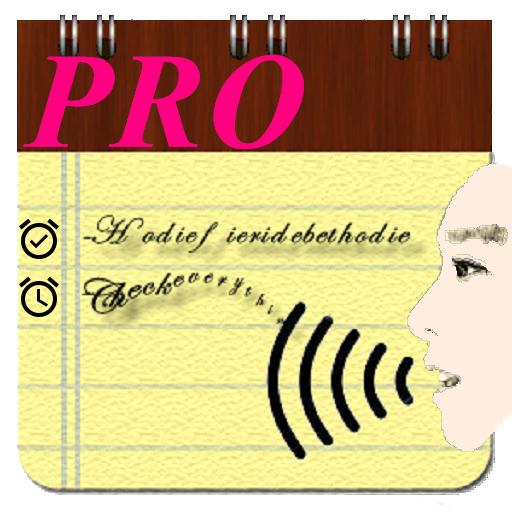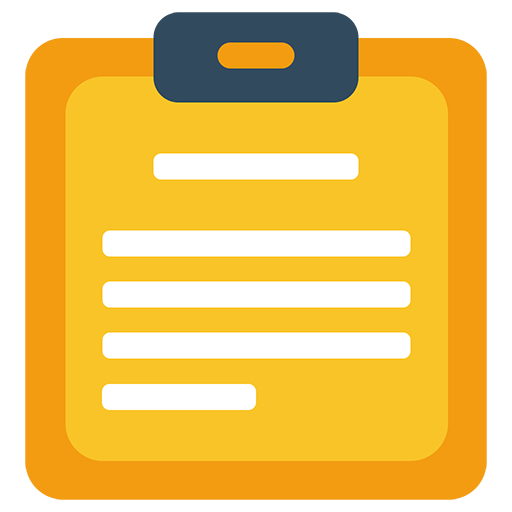
ملاحظات : تسجيل الصوت
العب على الكمبيوتر الشخصي مع BlueStacks - نظام أندرويد للألعاب ، موثوق به من قبل أكثر من 500 مليون لاعب.
تم تعديل الصفحة في: 15 سبتمبر 2017
Play Notes - Notepad with password, Reminders & To-Do on PC
Features of Notes App
✓Create, edit and share various formats of Notes like text, sketches, photos and audios
✓Capture ideas as searchable notes, essays, checklists and to-do lists and oragnize them efficiently
✓Built-In Camera
✓Quickly capturing Picture Notes such as Purchase bills and Study materials
✓Built-In Calendar
✓Easily sort and organise your notes date wise
✓Use camera to easily scan and comment on pieces of paper, including printed documents, business cards, handwriting and sketches
✓Store and pull up your grocery list right and strike off the purchased items using the checklist feature
P.S. Notes app was designed with the goal of supporting wide range of devices from small screen phone devices to large screen tablets plus it features worldwide languages. We aim to add and support more features and new Notes format to the application in the near future. Thanks for your continuous support.
العب ملاحظات : تسجيل الصوت على جهاز الكمبيوتر. من السهل البدء.
-
قم بتنزيل BlueStacks وتثبيته على جهاز الكمبيوتر الخاص بك
-
أكمل تسجيل الدخول إلى Google للوصول إلى متجر Play ، أو قم بذلك لاحقًا
-
ابحث عن ملاحظات : تسجيل الصوت في شريط البحث أعلى الزاوية اليمنى
-
انقر لتثبيت ملاحظات : تسجيل الصوت من نتائج البحث
-
أكمل تسجيل الدخول إلى Google (إذا تخطيت الخطوة 2) لتثبيت ملاحظات : تسجيل الصوت
-
انقر على أيقونة ملاحظات : تسجيل الصوت على الشاشة الرئيسية لبدء اللعب